The Pabbly Connect Agency account feature allows an agency owner to assign tasks to other Pabbly Connect accounts from their agency accounts. This documentation will guide you through the process of creating and managing sub-accounts, task assignments, task formats, and the restrictions associated with this feature.
Tasks assigned by an agency owner can be done in two formats. When assigning tasks, the agency owner must specify whether a task is revocable or non-revocable. It is important to make this distinction clear to avoid any misunderstandings with sub-account owners.
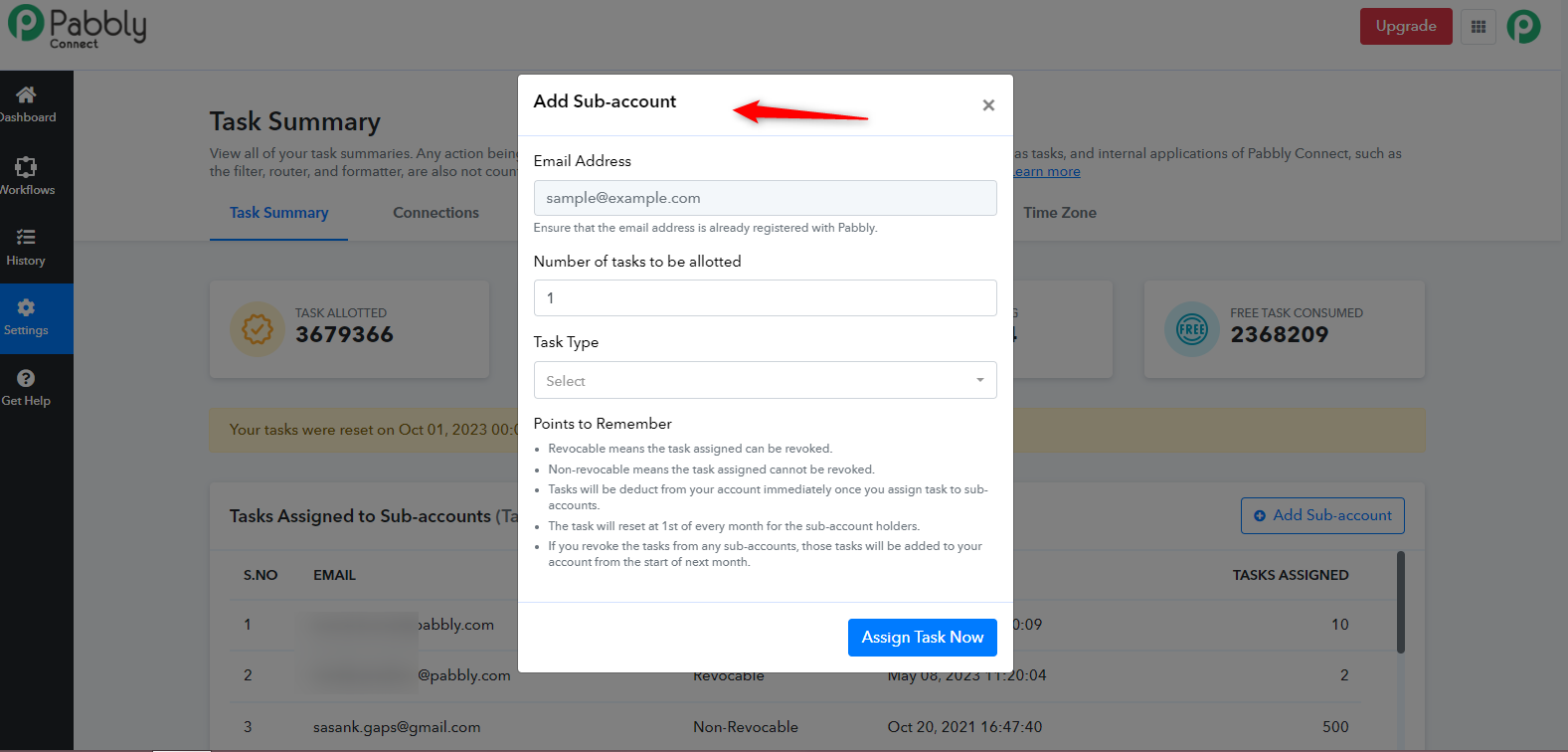
It's important to note the following points with the Sub-Accounts feature:
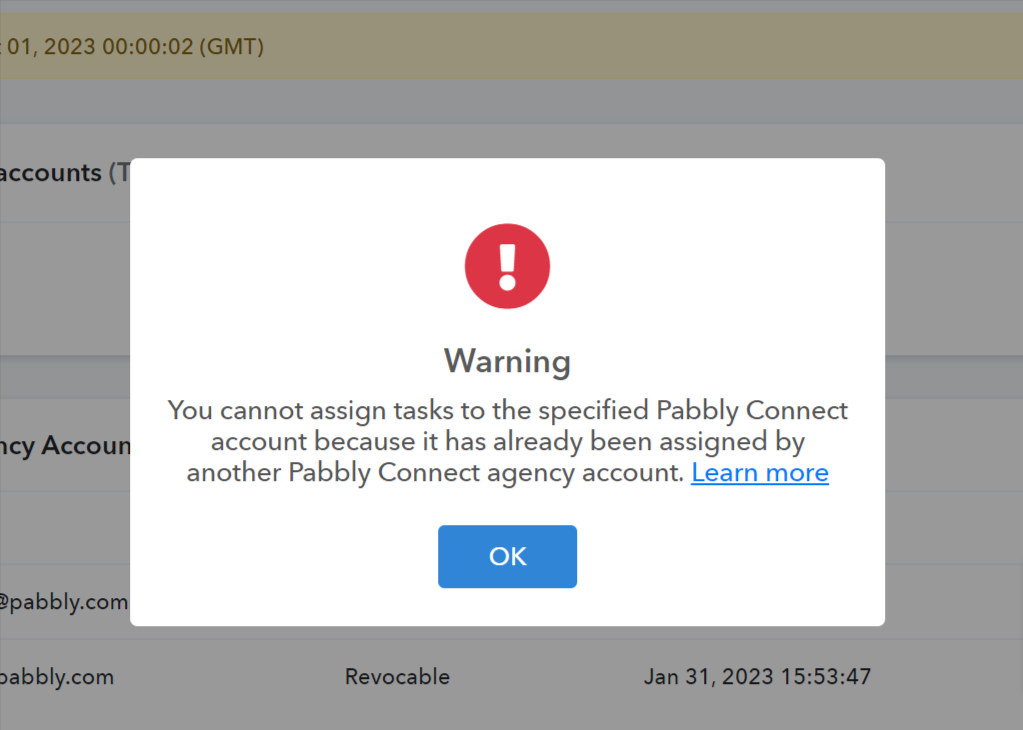
Sub-account owners will have access to information regarding the tasks assigned to them, including. This visibility ensures transparency and accountability within the Pabbly Connect Sub-Accounts feature -
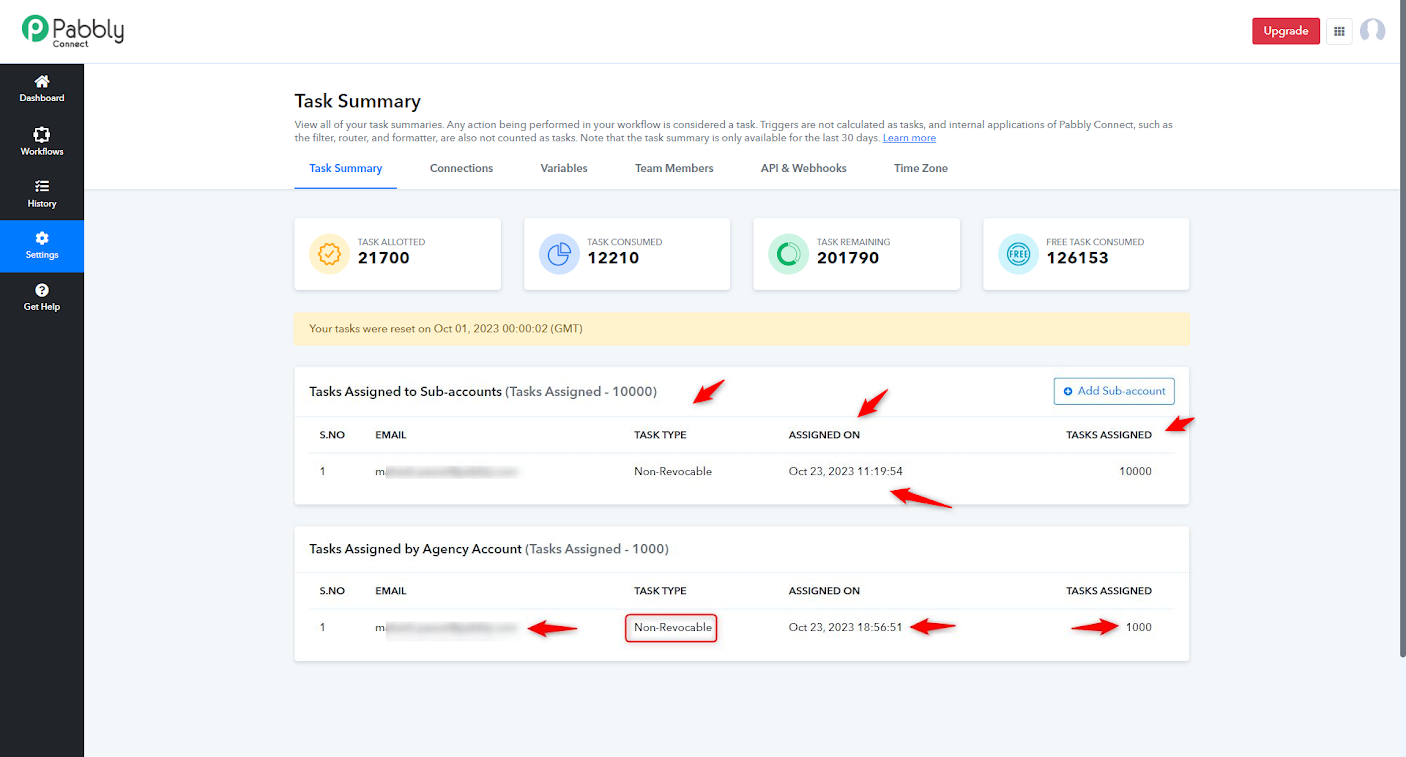
The Pabbly Connect Sub-Accounts feature is a powerful tool for agencies to delegate tasks to sub-accounts, both revocable and non-revocable. While certain restrictions and limitations apply, this feature enhances collaboration and task management within your agency. By following this documentation, you can effectively utilize this feature to streamline your workflow and improve task delegation.
Tasks assigned by an agency owner can be done in two formats. When assigning tasks, the agency owner must specify whether a task is revocable or non-revocable. It is important to make this distinction clear to avoid any misunderstandings with sub-account owners.
- Revocable Tasks: These tasks can be revoked by the agency owner in the future. The agency owner retains control over these tasks.
- Non-Revocable Tasks: These tasks cannot be revoked in the future. Once assigned, the sub-account owner gains full control over these tasks.
It's important to note the following points with the Sub-Accounts feature:
- Once a task is assigned to a sub-account, it cannot be modified from the agency owner's end. This includes changes to task numbers or switching between revocable and non-revocable tasks.
- The email addresses of sub-accounts cannot be updated by the agency owner under any circumstances.
- Should you decide to revoke tasks from any sub-accounts, please be aware that those tasks will be reattributed to your agency account starting from the beginning of the next calendar month.
- If a task has already been assigned by one Pabbly Connect agency account to a specified Pabbly Connect sub-account, another agency account cannot assign any task to the same sub-account.
Sub-account owners will have access to information regarding the tasks assigned to them, including. This visibility ensures transparency and accountability within the Pabbly Connect Sub-Accounts feature -
- The number of tasks assigned to them.
- The email address of the agency owner who assigned the tasks.
- Whether the tasks are revocable or non-revocable.
- The date when the tasks were assigned.
The Pabbly Connect Sub-Accounts feature is a powerful tool for agencies to delegate tasks to sub-accounts, both revocable and non-revocable. While certain restrictions and limitations apply, this feature enhances collaboration and task management within your agency. By following this documentation, you can effectively utilize this feature to streamline your workflow and improve task delegation.
Last edited by a moderator:

