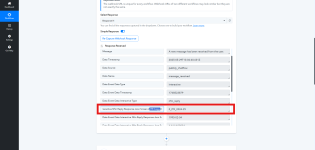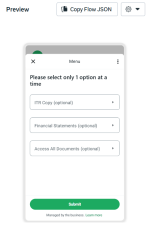peepshah
Member
- Your Task History ID
- IjU3NjUwNTY5MDYzMDA0MzQ1MjZiNTUzNDUxMzA1MTZiNTQzNDBmMzAi_pc
Since last 3 hours I am trying this thing but not able to solve. Normally Label remains same and value gets changed, but in my case I am getting response from WhatsApp Forms, but here Lable value changes based on selection and there's no other unique field through which I can filter the thing. I have also added unique field in Value like ITR, FS, Yes, etc. But since Lable value is getting changed, my flows are not working.