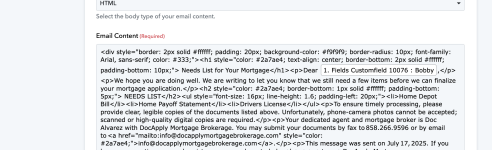It is because when i put html to save it freezes and does not work - can you tey and add this code:
<div style="border: 2px solid #ffffff; padding: 20px; background-color: #f9f9f9; border-radius: 10px; font-family: Arial, sans-serif; color: #333;">
<h1 style="color: #2a7ae4; text-align: center; border-bottom: 2px solid #ffffff; padding-bottom: 10px;">

Needs List for Your Mortgage</h1>
<p>Dear Tuddy,</p>
<p>We hope you are doing well. We are writing to let you know that we still need a few items before we can finalize your mortgage application.</p>
<h2 style="color: #2a7ae4; border-bottom: 1px solid #ffffff; padding-bottom: 5px;">

NEEDS LIST</h2>
<ul style="font-size: 16px; line-height: 1.6; padding-left: 20px;">
<li>Home Depot Bill</li>
<li>Home Payoff Statement</li>
<li>Drivers License</li>
</ul>
<p>To ensure timely processing, please provide clear, legible copies of the documents listed above. Unfortunately, phone‑camera photos cannot be accepted; scanned or high‑quality digital copies are required.</p>
<p>Your dedicated agent and mortgage broker is Doc Alvarez with DocApply Mortgage Brokerage. You may submit your documents by fax to 858.266.9596 or by email to <a href="mailto:
[email protected]" style="color: #2a7ae4;">
[email protected]</a>.</p>
<p>This message was sent on July 17, 2025. If you have any questions or need assistance, we are here to help.</p>
<p><strong>DocApply Mortgage Processing Team</strong></p>
<div style="text-align: center; margin-top: 20px;">
<img draggable="false" oncontextmenu="return false;" src="
https://media.publit.io/file/w_1024/DAMB/white-logo.png" srcset="
https://media.publit.io/file/w_320/DAMB/white-logo.png 320w,
https://media.publit.io/file/w_640/DAMB/white-logo.png 640w,
https://media.publit.io/file/w_1024/DAMB/white-logo.png 1024w" sizes="100vw" alt="white logo" style="max-width: 100%; height: auto;">
</div>
</div>
 connect.pabbly.com
connect.pabbly.com