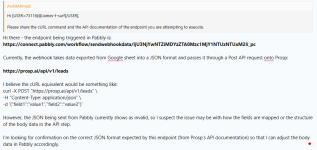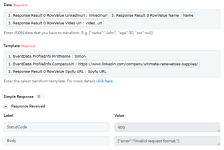James-t-surf
Member
- Your Workflow URL
- https://connect.pabbly.com/workflow/mapping/IjU3NjYwNTZiMDYzZTA0Mzc1MjY1NTUzNTUxM2Ii_pc
- Consent to Access & Modify
- I authorize Pabbly Support to log in to my account and make changes to the specified workflow for troubleshooting.
Hi everyone,
We’re running into an issue with one of our automations — specifically, exporting the final output to Prosp using a webhook. The export keeps failing, and when we try using a JSON export, it throws a formatting error.
Interestingly, when we set up the exact same workflow in Integrately, it works perfectly.
Has anyone encountered something similar or found a workaround for webhook/JSON export compatibility with Prosp? Any guidance would be appreciated.
Thanks in advance!
We’re running into an issue with one of our automations — specifically, exporting the final output to Prosp using a webhook. The export keeps failing, and when we try using a JSON export, it throws a formatting error.
Interestingly, when we set up the exact same workflow in Integrately, it works perfectly.
Has anyone encountered something similar or found a workaround for webhook/JSON export compatibility with Prosp? Any guidance would be appreciated.
Thanks in advance!