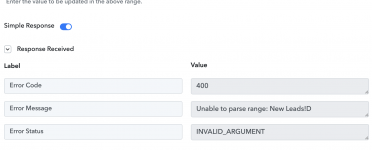takingaction
Member
Hi, I've gotten 8 of the same error stating the following:
What can I do to resolve this? Basically I am sending new MailChimp subscribers to a Google Sheet. Thanks!
| Error Code | 400 |
| Error Message | Unable to parse range: New!A1 |
| Error Status | INVALID_ARGUMENT |
What can I do to resolve this? Basically I am sending new MailChimp subscribers to a Google Sheet. Thanks!