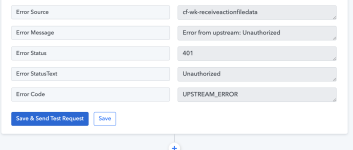tokyo2025
Member
- Your Workflow URL
- https://connect.pabbly.com/workflow/mapping/IjU3NjYwNTZiMDYzNzA0Mzc1MjZmNTUzNjUxM2Ii_pc
- Consent to Access & Modify
- I authorize Pabbly Support to log in to my account and make changes to the specified workflow for troubleshooting.
Hello Pabbly Team,
I am consistently getting a "401 Unauthorized" error when using the "Google AI Studio (Imagen 3)" action to generate images.
The strange thing is that the **"Google AI Studio (Gemini)" action for text generation works perfectly fine** using the exact same connection and Google Cloud Project. This proves that my basic connection, Project ID, and billing setup are correct.
To troubleshoot, I have already confirmed the following on my Google Cloud Platform account:
1. The Vertex AI API is enabled.
2. A valid billing account is linked to the project.
3. My user account has the "Vertex AI User" IAM role assigned.
4. I have tried reconnecting my Google Account in Pabbly multiple times.
Since the Gemini text generation works but the Imagen 3 image generation does not, it strongly suggests the issue is specific to the "Google AI Studio (Imagen 3)" integration itself.
Could you please investigate if this is a known issue or if there are any additional steps required for this specific action?
Thank you for your help.
I am consistently getting a "401 Unauthorized" error when using the "Google AI Studio (Imagen 3)" action to generate images.
The strange thing is that the **"Google AI Studio (Gemini)" action for text generation works perfectly fine** using the exact same connection and Google Cloud Project. This proves that my basic connection, Project ID, and billing setup are correct.
To troubleshoot, I have already confirmed the following on my Google Cloud Platform account:
1. The Vertex AI API is enabled.
2. A valid billing account is linked to the project.
3. My user account has the "Vertex AI User" IAM role assigned.
4. I have tried reconnecting my Google Account in Pabbly multiple times.
Since the Gemini text generation works but the Imagen 3 image generation does not, it strongly suggests the issue is specific to the "Google AI Studio (Imagen 3)" integration itself.
Could you please investigate if this is a known issue or if there are any additional steps required for this specific action?
Thank you for your help.