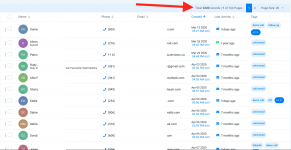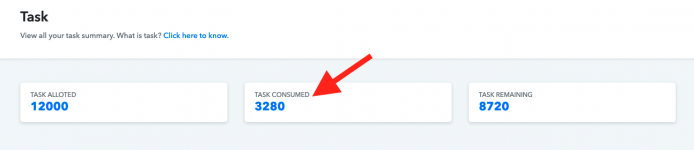rohan090
Member
Hey guys,
I need some help. Here's what I'm trying to do. I have a list of records that I want to transfer to google sheets. I need two fields (locationID and ContactID) that cannot be exported to csv directly from crm. So using a webhook and Pabbly Connect to export the list.
There are 3280 records. I created a webhook and 3280 tasks were consumed but only 41 were exported. What happened?
I need some help. Here's what I'm trying to do. I have a list of records that I want to transfer to google sheets. I need two fields (locationID and ContactID) that cannot be exported to csv directly from crm. So using a webhook and Pabbly Connect to export the list.
There are 3280 records. I created a webhook and 3280 tasks were consumed but only 41 were exported. What happened?