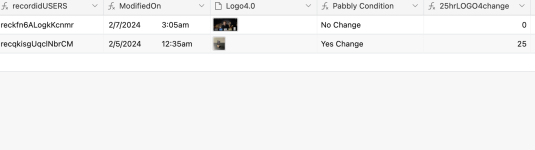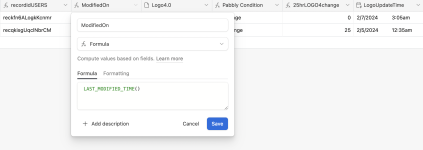Bananajuice2002
Member
I noticed that Pabbly has updated Airtable triggers actions, which is great because now you can create a trigger based on the modification in a cell. I have some questions:
Can I set up a trigger on the particular field modification, or does it only work for the entire table? If I can, how can I do this?
What happens when the trigger works properly? I am receiving the URL of an image, then in Pabbly, I am converting that image into the proper format. Afterward, I want to update the converted image into the same cell. If I do this, how can Pabbly be protected from looping the automation? The loop is created from updating the converted image, and does the system recognize it as a new modification and run the trigger again, starting the loop all over? Do I have to do conditions in Pabbly and what kind of the condition should I make?
Can I decrease the 10 minutes delay trigger?
Here is my Workflow url:https://connect.pabbly.com/workflow/mapping/IjU3NjUwNTZlMDYzZjA0MzU1MjZkNTUzNzUxMzQi_pc
Can I set up a trigger on the particular field modification, or does it only work for the entire table? If I can, how can I do this?
What happens when the trigger works properly? I am receiving the URL of an image, then in Pabbly, I am converting that image into the proper format. Afterward, I want to update the converted image into the same cell. If I do this, how can Pabbly be protected from looping the automation? The loop is created from updating the converted image, and does the system recognize it as a new modification and run the trigger again, starting the loop all over? Do I have to do conditions in Pabbly and what kind of the condition should I make?
Can I decrease the 10 minutes delay trigger?
Here is my Workflow url:https://connect.pabbly.com/workflow/mapping/IjU3NjUwNTZlMDYzZjA0MzU1MjZkNTUzNzUxMzQi_pc