My workflow adds lead / purchase info (Name, Email, tag) into Aweber as a new Subscriber to separate Aweber lists.
Every single lead / purchase addition attempt returns an Error Status
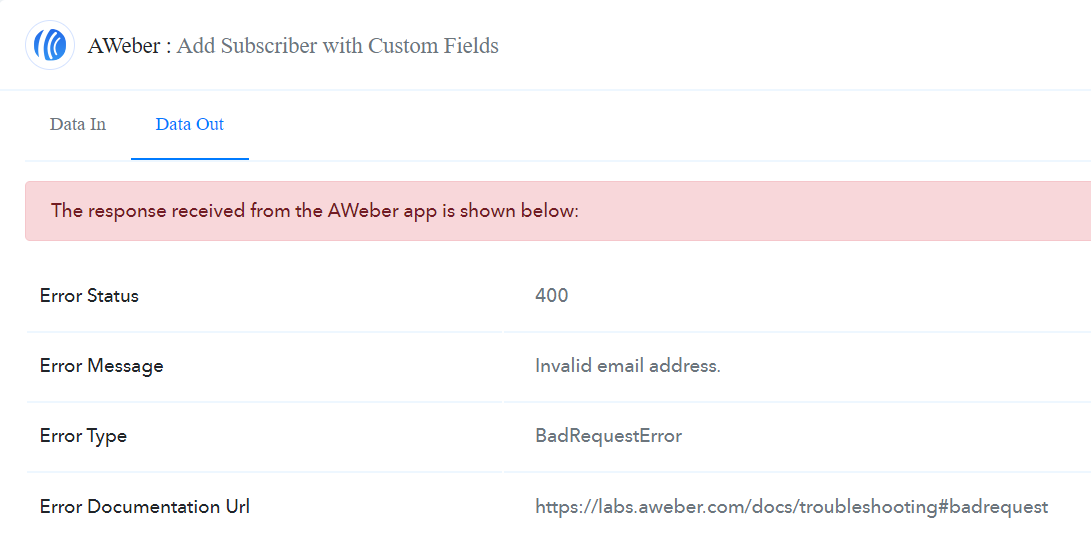
I have checked other threads, and the quick resolution would be to suggest that the email address the lead entered is wrong.
However, this cannot be the case:
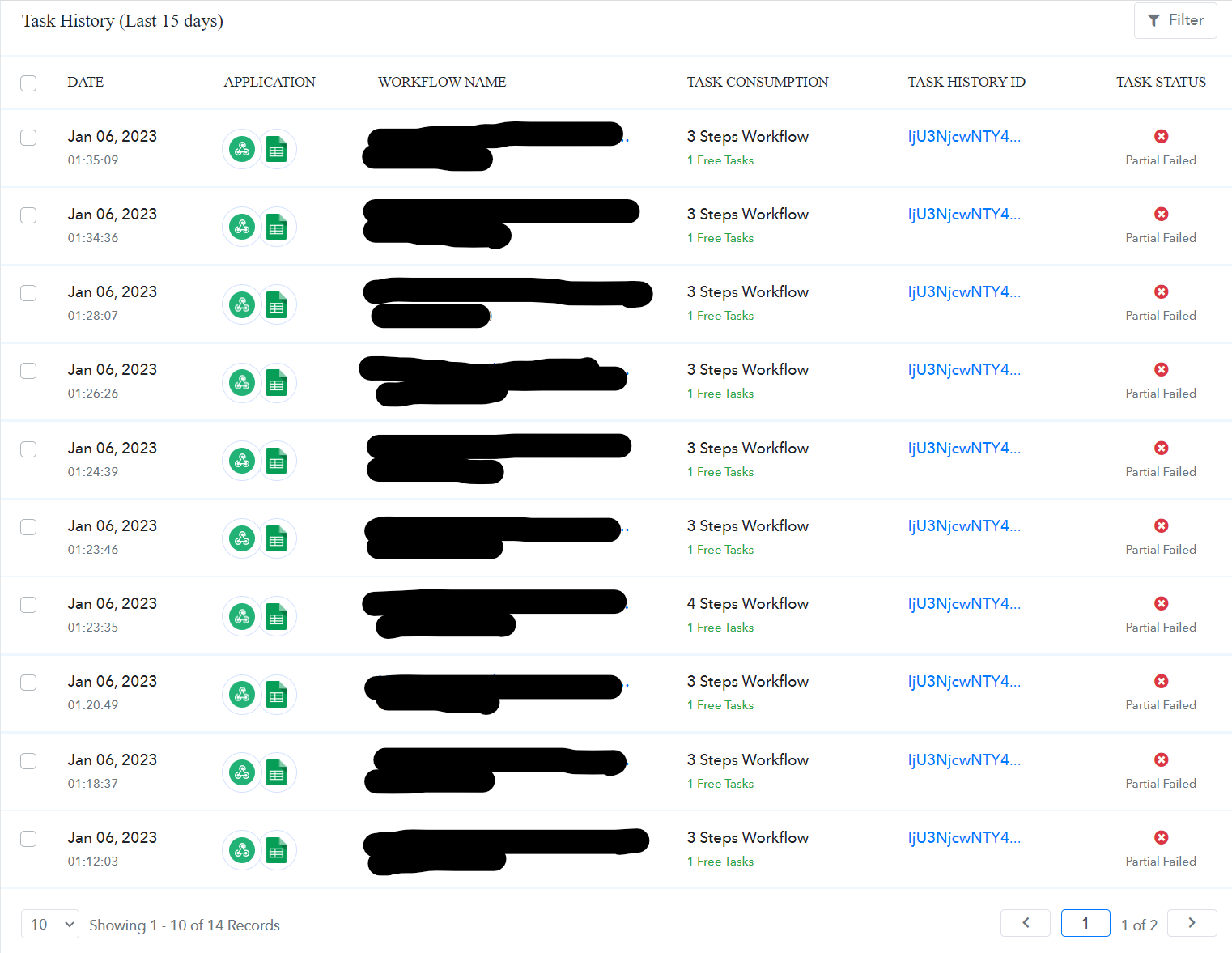
There is no chance 9 leads and 1 purchase customer would submit erroneous email in a row. Surely there is something wrong with the integration.
I have verified on Aweber that they are not in the subscriber list.
I have connected and reconnected it, and verified the workflow info. It all checks out correct.
Besides, I literally just moved from Zapier to Pabbly Connect just 1 hour ago. I have been using Zapier for the last 3 months with the same exact workflows so I know that they are correct and working fine.
Thought the process would be as seamless as advertised, but it seems there are still teething problems within the software.
Tried to reach out to a helpdesk but there was none.
Not the best customer experience right from the get-go guys. Any help?
Every single lead / purchase addition attempt returns an Error Status
I have checked other threads, and the quick resolution would be to suggest that the email address the lead entered is wrong.
However, this cannot be the case:
There is no chance 9 leads and 1 purchase customer would submit erroneous email in a row. Surely there is something wrong with the integration.
I have verified on Aweber that they are not in the subscriber list.
I have connected and reconnected it, and verified the workflow info. It all checks out correct.
Besides, I literally just moved from Zapier to Pabbly Connect just 1 hour ago. I have been using Zapier for the last 3 months with the same exact workflows so I know that they are correct and working fine.
Thought the process would be as seamless as advertised, but it seems there are still teething problems within the software.
Tried to reach out to a helpdesk but there was none.
Not the best customer experience right from the get-go guys. Any help?

