Hi,
See this video please:
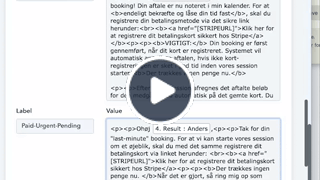 How can I avoid it encoding the characters like this? It should just keep the same encoding I already have.It happens in every flow but here is the link to the one I have open here:
How can I avoid it encoding the characters like this? It should just keep the same encoding I already have.It happens in every flow but here is the link to the one I have open here:
 connect.pabbly.com
connect.pabbly.com
See this video please:

