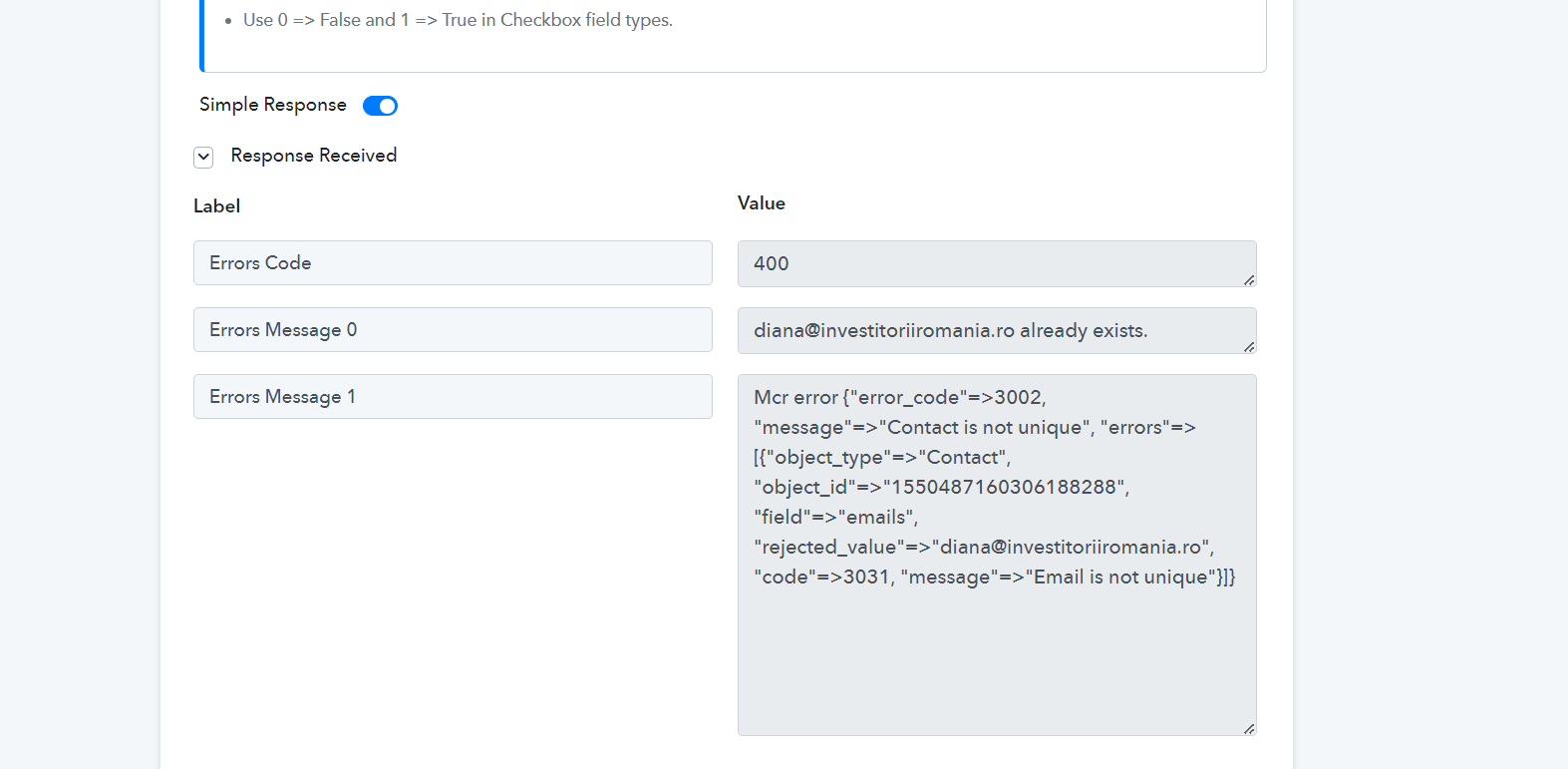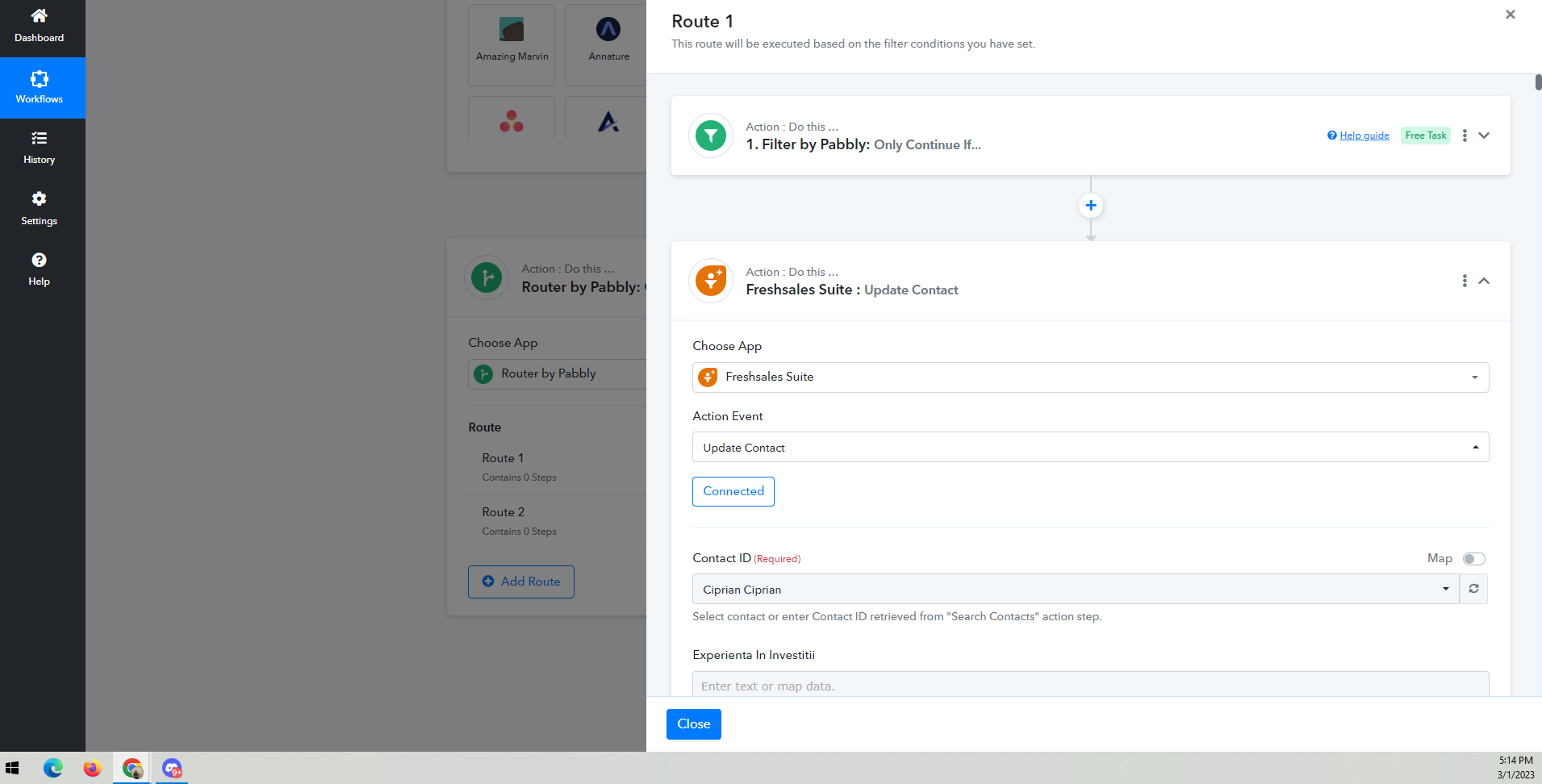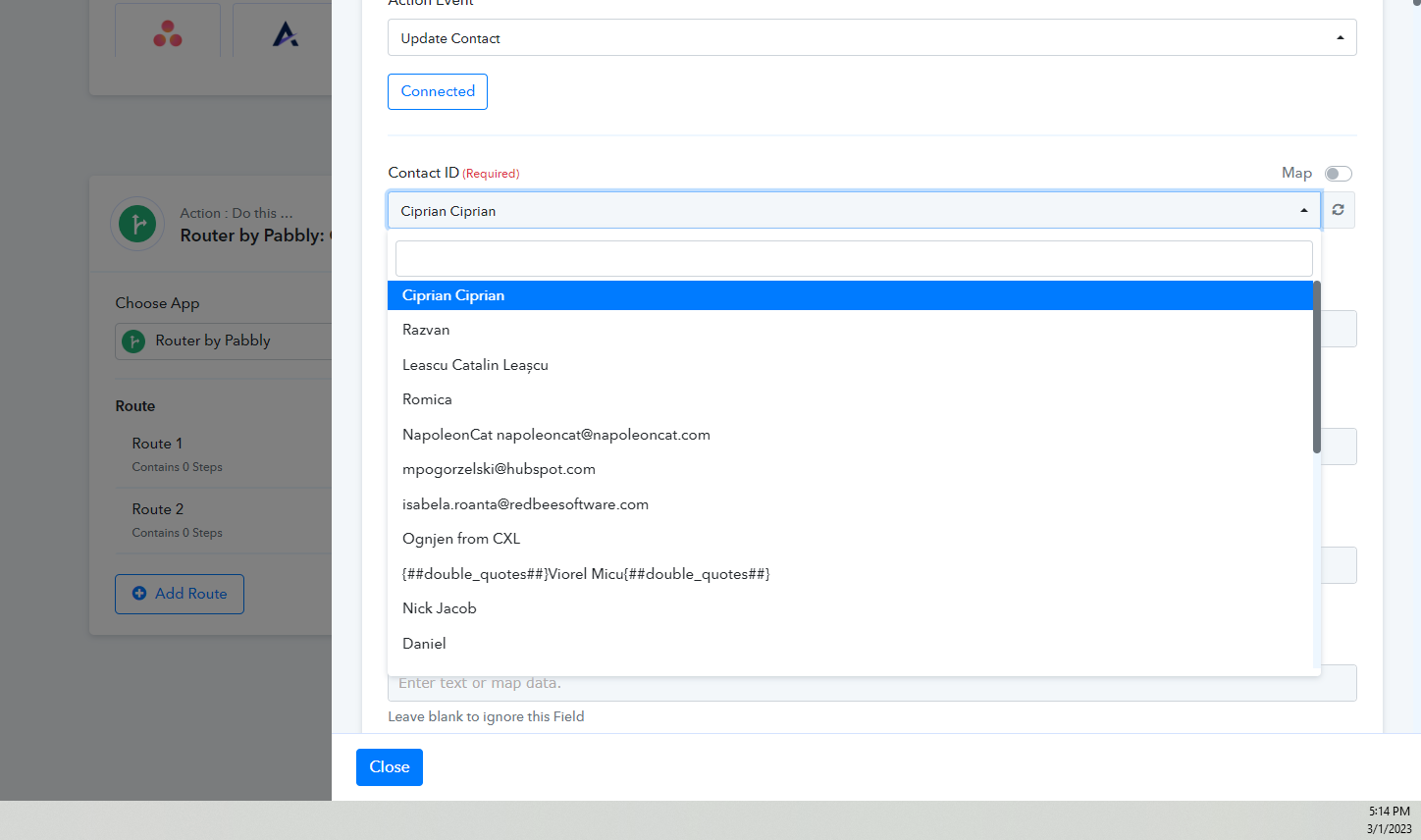Investitorii
Member
Hello guys!
I looking forward to transferring all of my workflows from zapier to pabbly.
More than 50% of my task usage is coming from this type of zap: Contact submits a Typeform --> update these specific fields for this specific contact.
The trigger, and the action.
Using pebbly I can see that this is not possible. Or it is but I don't know how to use it.
I can see I can get the type from the trigger, and create a contact based on that email address. But if the contacts already exist, I get an error about this:
"Mcr error {"error_code"=>3002, "message"=>"Contact is not unique", "errors"=>[{"object_type"=>"Contact", "object_id"=>"1605231654177443840", "field"=>"emails", "rejected_value"=>"[email protected]", "code"=>3031, "message"=>"Email is not unique"}]} "
This thing is not happening on zapier.
I can also use the find contact step between the trigger and update contact step. But in the cases where the contact doesn't exist, it will fail.
What do you guys recommend me to do?
1) There is a way to use a simple workflow (Typeform trigger - update contact, whether the contacts exist or not.
2) Build to connections for every case? 1 Connection for the case in which the contact exists and another one in the case that the contact doesn't exist. And let 50% of tasks fail?
3) is there another way to to this more efficiently? Using a lot of connections doesn't really help me in the situation where I want to reduce the monthly cost of zaps.
Thank you so much!
I looking forward to transferring all of my workflows from zapier to pabbly.
More than 50% of my task usage is coming from this type of zap: Contact submits a Typeform --> update these specific fields for this specific contact.
The trigger, and the action.
Using pebbly I can see that this is not possible. Or it is but I don't know how to use it.
I can see I can get the type from the trigger, and create a contact based on that email address. But if the contacts already exist, I get an error about this:
"Mcr error {"error_code"=>3002, "message"=>"Contact is not unique", "errors"=>[{"object_type"=>"Contact", "object_id"=>"1605231654177443840", "field"=>"emails", "rejected_value"=>"[email protected]", "code"=>3031, "message"=>"Email is not unique"}]} "
This thing is not happening on zapier.
I can also use the find contact step between the trigger and update contact step. But in the cases where the contact doesn't exist, it will fail.
What do you guys recommend me to do?
1) There is a way to use a simple workflow (Typeform trigger - update contact, whether the contacts exist or not.
2) Build to connections for every case? 1 Connection for the case in which the contact exists and another one in the case that the contact doesn't exist. And let 50% of tasks fail?
3) is there another way to to this more efficiently? Using a lot of connections doesn't really help me in the situation where I want to reduce the monthly cost of zaps.
Thank you so much!