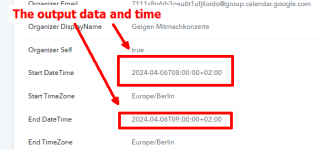group
Member
I have connected hubspot with google calendar. When a deal is updated in hubspot, event is updated.
When the event is updated, I see that time does not match although I put right data. (see history and image)
My assumption is I am not putting the right data when updating the event.
Task History ID -
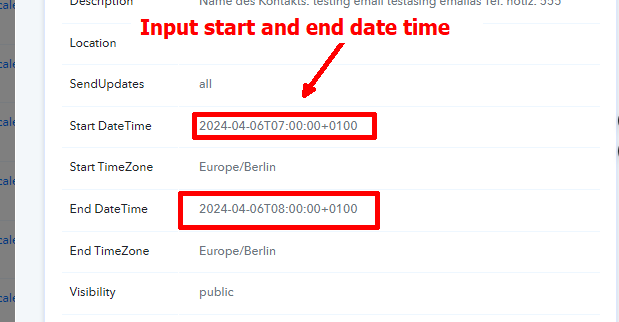
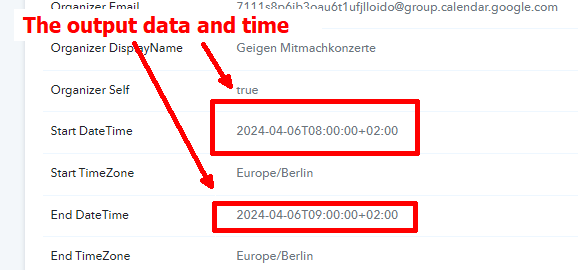
Workflow history: https://connect.pabbly.com/workflow/mapping/IjU3NjUwNTY4MDYzMDA0M2Q1MjZlNTUzMzUxMzAi_pc
When the event is updated, I see that time does not match although I put right data. (see history and image)
My assumption is I am not putting the right data when updating the event.
Task History ID -
IjU3NjMwNTZhMDYzZTA0MzY1MjZkNTUzZDUxMzI1MTY3NTQzOSI_3D_pc
Workflow history: https://connect.pabbly.com/workflow/mapping/IjU3NjUwNTY4MDYzMDA0M2Q1MjZlNTUzMzUxMzAi_pc