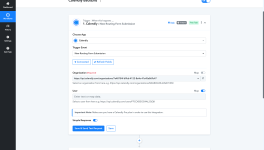sportinvest
Member
Hello,
I have Calendly Pro with
- multiple user (5 caller) and
- different Schedule Event
I have an Event (let's call "Event A"), which is linked to all of the user
I need when someone schedule only the Event A with any type of sales /user, Pabbly send me data to Google Sheet.
I know how to send data to Google Sheet but the problem is that I can't see how to:
- Scrape only the scheduled data just from the event A
- And select the scheduled event from all the user (Pabbly ask me always which user - see attach)
Any idea?
Thanks
I have Calendly Pro with
- multiple user (5 caller) and
- different Schedule Event
I have an Event (let's call "Event A"), which is linked to all of the user
I need when someone schedule only the Event A with any type of sales /user, Pabbly send me data to Google Sheet.
I know how to send data to Google Sheet but the problem is that I can't see how to:
- Scrape only the scheduled data just from the event A
- And select the scheduled event from all the user (Pabbly ask me always which user - see attach)
Any idea?
Thanks