In complex workflows, it is common to come across scenarios where a single trigger response does not contain all the required mappable fields. This limitation poses a challenge when configuring the workflow accurately. However, by utilizing the capability to capture and utilize multiple trigger responses, this limitation can be overcome effectively.
Overcoming the Limitation:
The limitation of missing mappable fields can be overcome by utilizing the multiple trigger responses feature. By capturing additional responses and integrating them into the workflow, users can cover various cases and ensure comprehensive workflow configuration. This feature provides the necessary flexibility to handle complex scenarios effectively.
This functionality allows users to capture up to five responses. Each response becomes selectable and can be displayed and mapped within the workflow. By capturing multiple responses, users can address the specific requirements of different cases and scenarios efficiently.
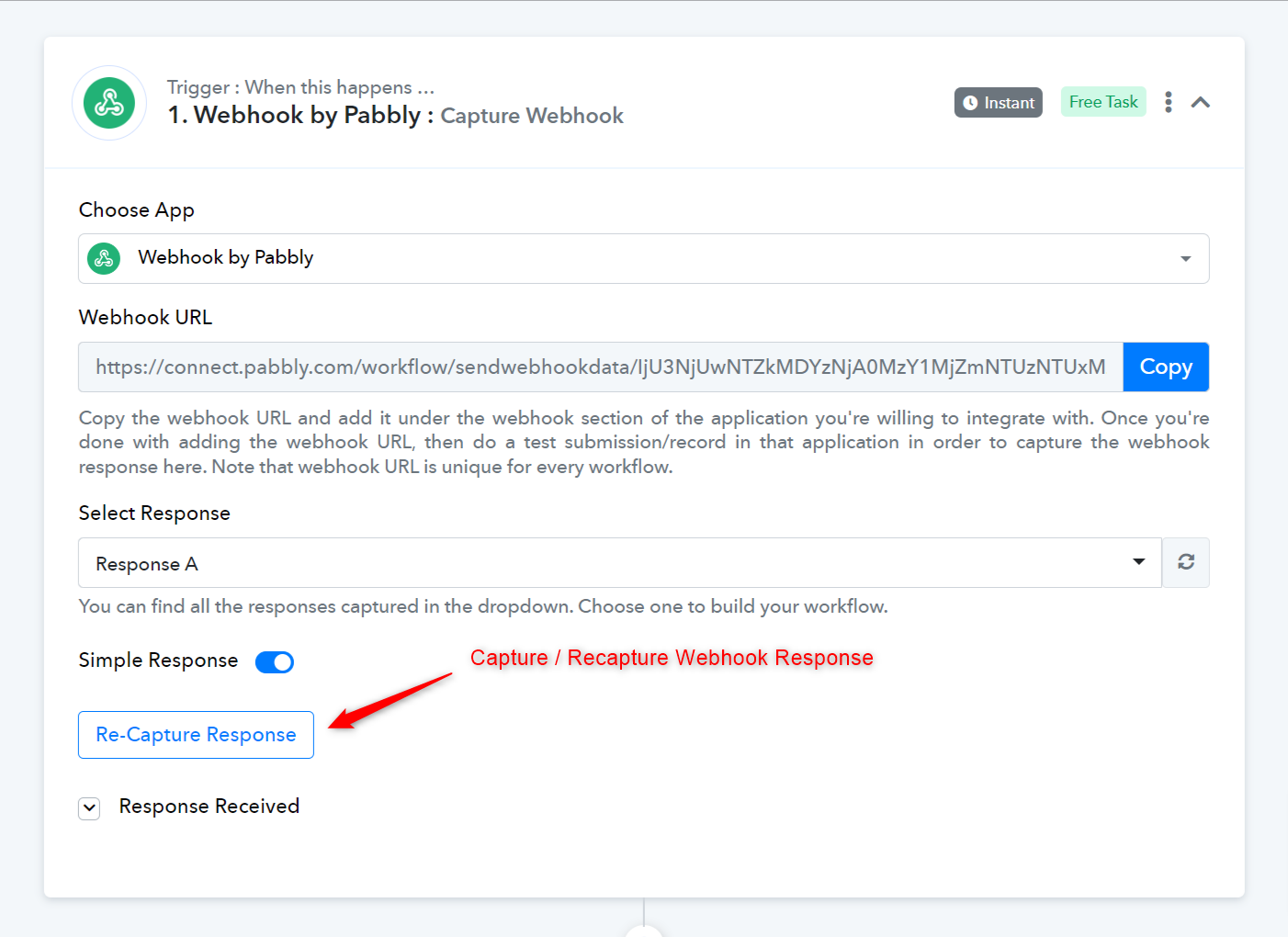
Fetch from Task History:
In addition, the Task History serves as another valuable source of selecting the trigger responses. Users can fetch up to five responses from the Task History, further expanding the available data for workflow configuration.
However, it is important to note that a maximum of three records can be fetched from the Task History at a time. If the system has already captured five responses, refreshing the data will remove an equal number of old records to maintain the limit of five responses.
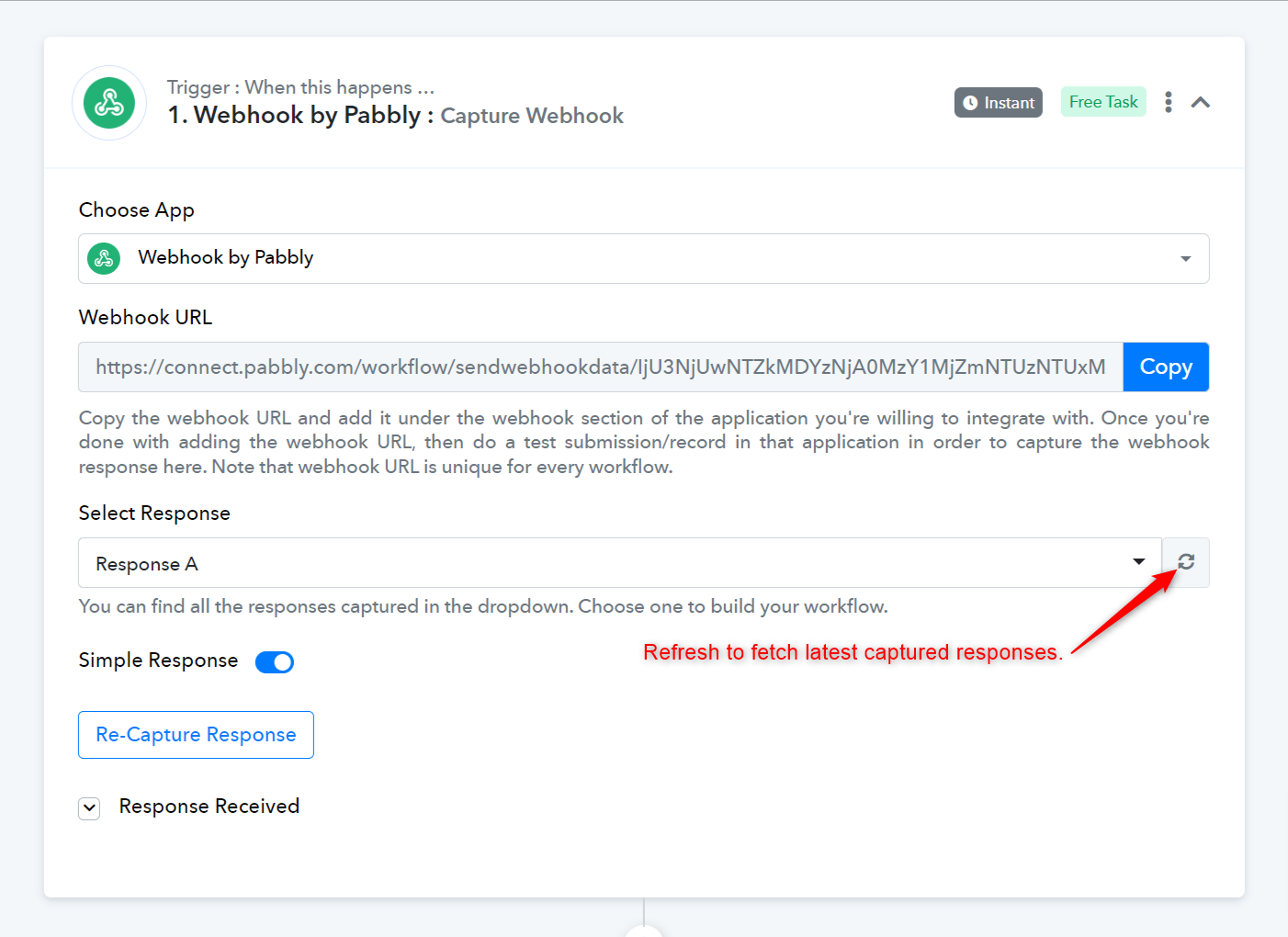
Users can switch between multiple trigger responses and choose the desired response to display and map accordingly. This allows for a flexible and tailored workflow configuration.
Overcoming the Limitation:
The limitation of missing mappable fields can be overcome by utilizing the multiple trigger responses feature. By capturing additional responses and integrating them into the workflow, users can cover various cases and ensure comprehensive workflow configuration. This feature provides the necessary flexibility to handle complex scenarios effectively.
This functionality allows users to capture up to five responses. Each response becomes selectable and can be displayed and mapped within the workflow. By capturing multiple responses, users can address the specific requirements of different cases and scenarios efficiently.
Fetch from Task History:
In addition, the Task History serves as another valuable source of selecting the trigger responses. Users can fetch up to five responses from the Task History, further expanding the available data for workflow configuration.
However, it is important to note that a maximum of three records can be fetched from the Task History at a time. If the system has already captured five responses, refreshing the data will remove an equal number of old records to maintain the limit of five responses.
Users can switch between multiple trigger responses and choose the desired response to display and map accordingly. This allows for a flexible and tailored workflow configuration.
Last edited by a moderator:

