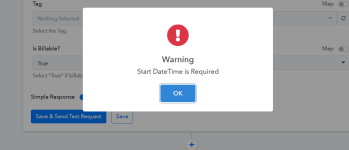mistergeko
Member
Hi everyone,
I am trying to connect Infinity (task management platform) to Clockify. What I wanted to do is to track the time I am doing my tasks. So here would be the workflow:
1. I create a new task in Infinity, then Clockify creates a task for tracking the time by taking the same name of the task from Infinity.
2. I have an attribute that has a value option "TimerON" in the selection, so when that option is selected, Clockify should start tracking time for that already existing task in Clockify.
So the trouble starts with the Start and End Timer actions for Clockify. It asks me for Start and End time of the task... In Clockify itself I just click start and it would start the counter, but here it asks me for start and end dates/times. So I have to input that but when I do it just gives me a new entry with that start and end point, which is already finished task. What I expected is to just start the task with the name I provide and then another action would stop the timer and that is it. Basically it should not have start and end point defined at all, it should just start or end timer of an existing task in Clockify. It could maybe work if I had an option to take my system time or something and provide that timestamp to it but then again... it makes no sense to me.
Also, if I leave it as "null" or empty, I get this:
You entered invalid value for field : [end]. Values that represent [end] can be null and can't be empty. Please make sure that the [end] date is not greater than 9999-12-31 and not less than 0001-01-01. Ensure that the [end] date is in following format: "yyyy-MM-ddThh:mm:ssZ" Example: 2018-11-29T13:00:46Z.
If someone can explain me how these two actions are supposed to work and what is the logic here, I am banging my head against the wall here
Thanks!
I am trying to connect Infinity (task management platform) to Clockify. What I wanted to do is to track the time I am doing my tasks. So here would be the workflow:
1. I create a new task in Infinity, then Clockify creates a task for tracking the time by taking the same name of the task from Infinity.
2. I have an attribute that has a value option "TimerON" in the selection, so when that option is selected, Clockify should start tracking time for that already existing task in Clockify.
So the trouble starts with the Start and End Timer actions for Clockify. It asks me for Start and End time of the task... In Clockify itself I just click start and it would start the counter, but here it asks me for start and end dates/times. So I have to input that but when I do it just gives me a new entry with that start and end point, which is already finished task. What I expected is to just start the task with the name I provide and then another action would stop the timer and that is it. Basically it should not have start and end point defined at all, it should just start or end timer of an existing task in Clockify. It could maybe work if I had an option to take my system time or something and provide that timestamp to it but then again... it makes no sense to me.
Also, if I leave it as "null" or empty, I get this:
You entered invalid value for field : [end]. Values that represent [end] can be null and can't be empty. Please make sure that the [end] date is not greater than 9999-12-31 and not less than 0001-01-01. Ensure that the [end] date is in following format: "yyyy-MM-ddThh:mm:ssZ" Example: 2018-11-29T13:00:46Z.
If someone can explain me how these two actions are supposed to work and what is the logic here, I am banging my head against the wall here
Thanks!