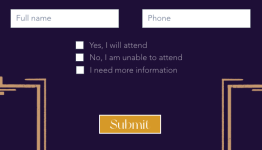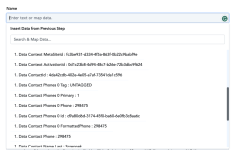Sorry but this doesn't make any sense..I can't find anywhere the screen you sent a screenshot from.
The screenshot I shared is from your Task History.
Now, make three new submissions, selecting only one option at a time as suggested in my previous answer. When making each submission, enter the name of the option you are selecting in the name field.
For example, in your first submission, if you select 'Yes,' then enter 'Yes' in the name field. In your second submission, select 'No,' and enter 'No' in the name field. In the third submission, select 'More Information,' and enter 'More Information' in the name field of the form you are submitting.
Once you have made these submissions, please let me know.