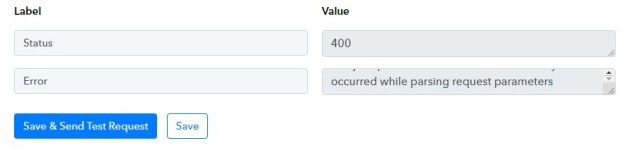zenotom
Member
I created my 1st workflow using google sheets (trigger) and using the data to create a product in shopify (v2) (event), however, I encountered a status 400 error - "The json provided is not formatted correctly: Error occurred while parsing request parameters".
I don't know what the issue why I'm encountering the error? Appreciate any assistance!
Thank you!
I don't know what the issue why I'm encountering the error? Appreciate any assistance!
Thank you!