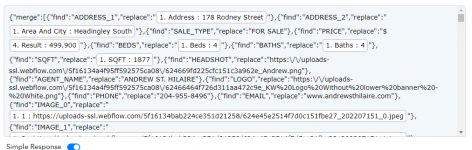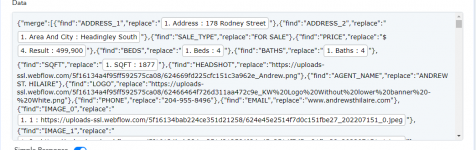andrewstrealtor
Member
I'm trying to set up a custom API to perform a PUT request but the data I've entered in is being changed. The data contains URL information and all the slashes '/' are getting an additional '\' slash added before it and it's breaking the proper formatting for the receiving app. I need to stop this from happening. Here are images showing how I've entered the data and how it's being changed when I save, leave, and come back.