matchspace-music
Member
Hi there Pabbly team,
I have a workflow that does the following steps:
- Trigger: Facebook Lead arrives
- Steps:
Here is the workflow id: IjU3NjIwNTZiMDYzMDA0MzQ1MjZlNTUzMiI_3D_pc
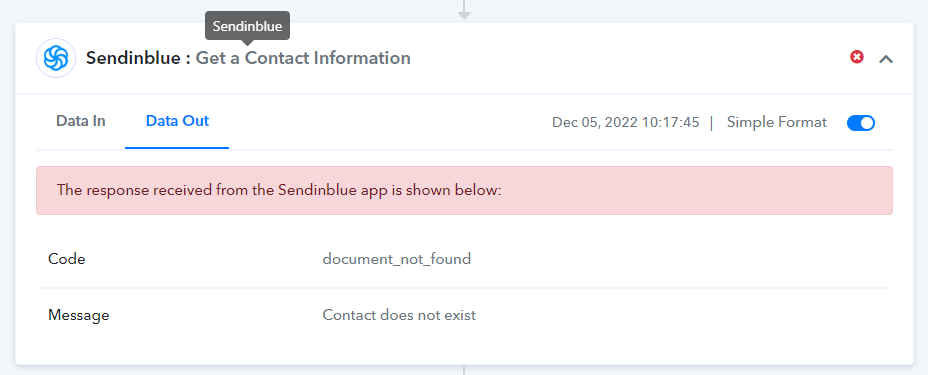
In my workflow, this output is INTENDED and EXPECTED to continue with the flow, as per the Step 2:
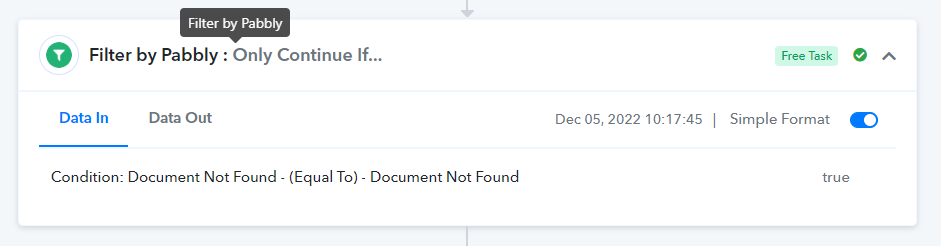
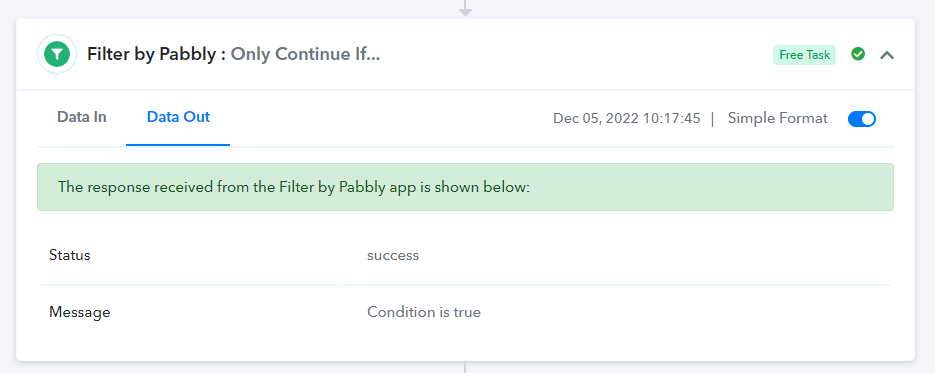
However, when this flow runs successfully, it gets marked as "Partial Fail" due to the Step 1. Get Contact Information:
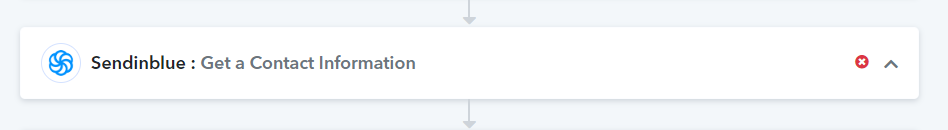
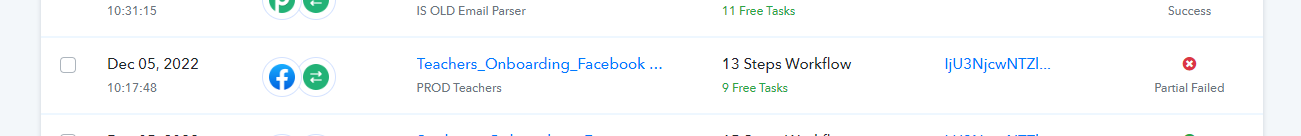
My request is to be able to ignore SPECIFIC outputs in SPECIFIC steps in a workflow, for Pabbly not to recognize them as "Partial Failed"
Otherwise I get emailed every time this flow runs even though the outputs are expected (no error)
Thanks in advance for your feedback
Pablo
I have a workflow that does the following steps:
- Trigger: Facebook Lead arrives
- Steps:
- Get Contact Information in Sendinblue
- Filter:
- If email does not exist in Sendinblue, then continue to next step
- If email exists in Sendinblue, then stop
- Next Steps.... (multiple other connected applications)
Here is the workflow id: IjU3NjIwNTZiMDYzMDA0MzQ1MjZlNTUzMiI_3D_pc
In my workflow, this output is INTENDED and EXPECTED to continue with the flow, as per the Step 2:
However, when this flow runs successfully, it gets marked as "Partial Fail" due to the Step 1. Get Contact Information:
My request is to be able to ignore SPECIFIC outputs in SPECIFIC steps in a workflow, for Pabbly not to recognize them as "Partial Failed"
Otherwise I get emailed every time this flow runs even though the outputs are expected (no error)
Thanks in advance for your feedback
Pablo

