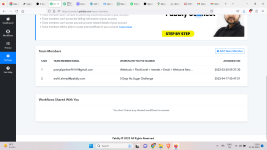startwith_jay
Member
Hi, the delay action seems to be not working in any or my workflows and the consecutive events also stops.
Could you please check and let me know if I am making any mistake?
Note, in this, I only get the first message on whats app and after that nothing gets triggered.
Could you please check and let me know if I am making any mistake?
Note, in this, I only get the first message on whats app and after that nothing gets triggered.