SheaOliver
Member
Hey Team,
I have a number of workflows that end with deleting one row in Google Sheets. However, it is deleting more row when these workflows run.
The spreadsheet looks like this:
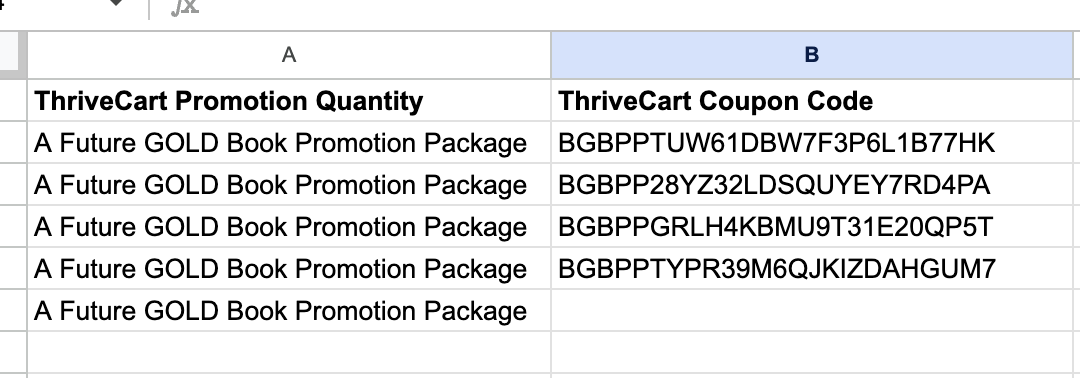
And I simply want to delete row number two. Here's what I have in the workflow.
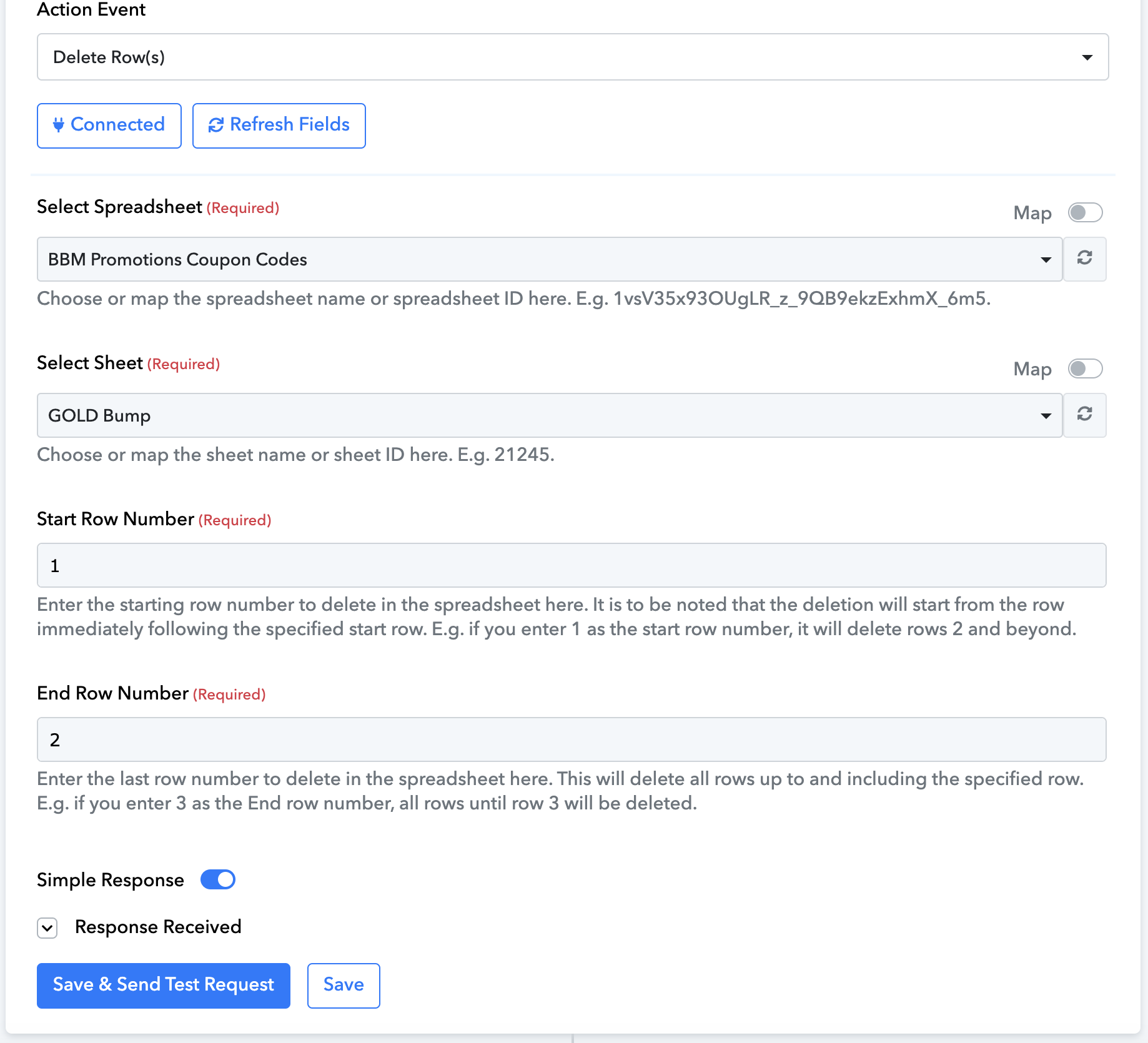
Why would this delete more than one row? More importantly, how do I make the workflows only delete row number two?
Thanks for the help.
Cheers!
Shea
I have a number of workflows that end with deleting one row in Google Sheets. However, it is deleting more row when these workflows run.
The spreadsheet looks like this:
And I simply want to delete row number two. Here's what I have in the workflow.
Why would this delete more than one row? More importantly, how do I make the workflows only delete row number two?
Thanks for the help.
Cheers!
Shea



