Bunga
Member
Notion and Google Calendar are synchronized when new items are created in each other.
There are two workflows
Notion -> Google Calendar
Google Calendar -> Notion
When you add a new event in Notion, the No. 1 workflow is executed and the event is added to Google Calendar shortly after.
However, the No. 2 workflow is then executed and the event is also added to Notion.
As a result, the events in Notion are duplicated.
Is there a workaround for this?
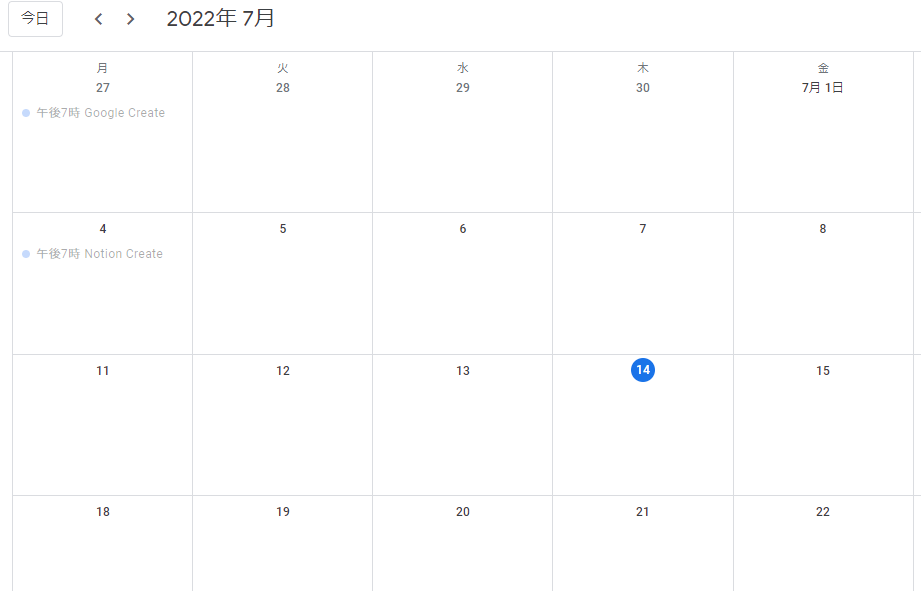
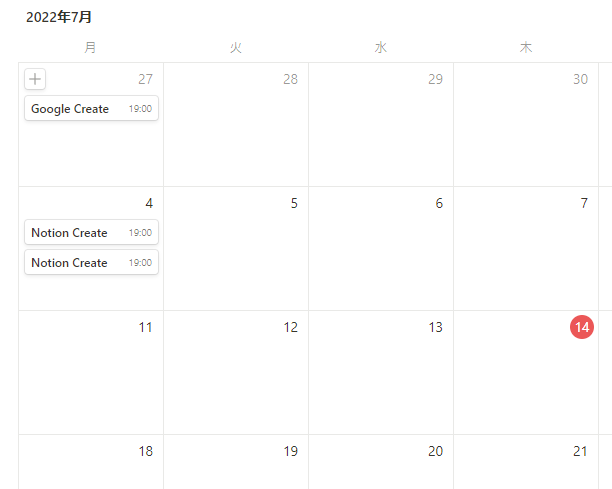
There are two workflows
Notion -> Google Calendar
Google Calendar -> Notion
When you add a new event in Notion, the No. 1 workflow is executed and the event is added to Google Calendar shortly after.
However, the No. 2 workflow is then executed and the event is also added to Notion.
As a result, the events in Notion are duplicated.
Is there a workaround for this?


