You can easily capture dynamic transaction values in Pabbly Subscription Billing's tracking code. By adding custom fields like %invoice_amount% and %invoice_id% to your thank you page tracking code, these values will be dynamically populated in the Tracking Script.
Follow these steps to integrate the dynamic transaction value into your Pabbly Subscription Billing thank you page tracking code:
Product > Plan > Checkout Customizer > Navigate to Tracking Code Block > Scroll down within this section until you find the "Thank You Page Tracking Code" Option > Add the Tracking Code > Save Changes.
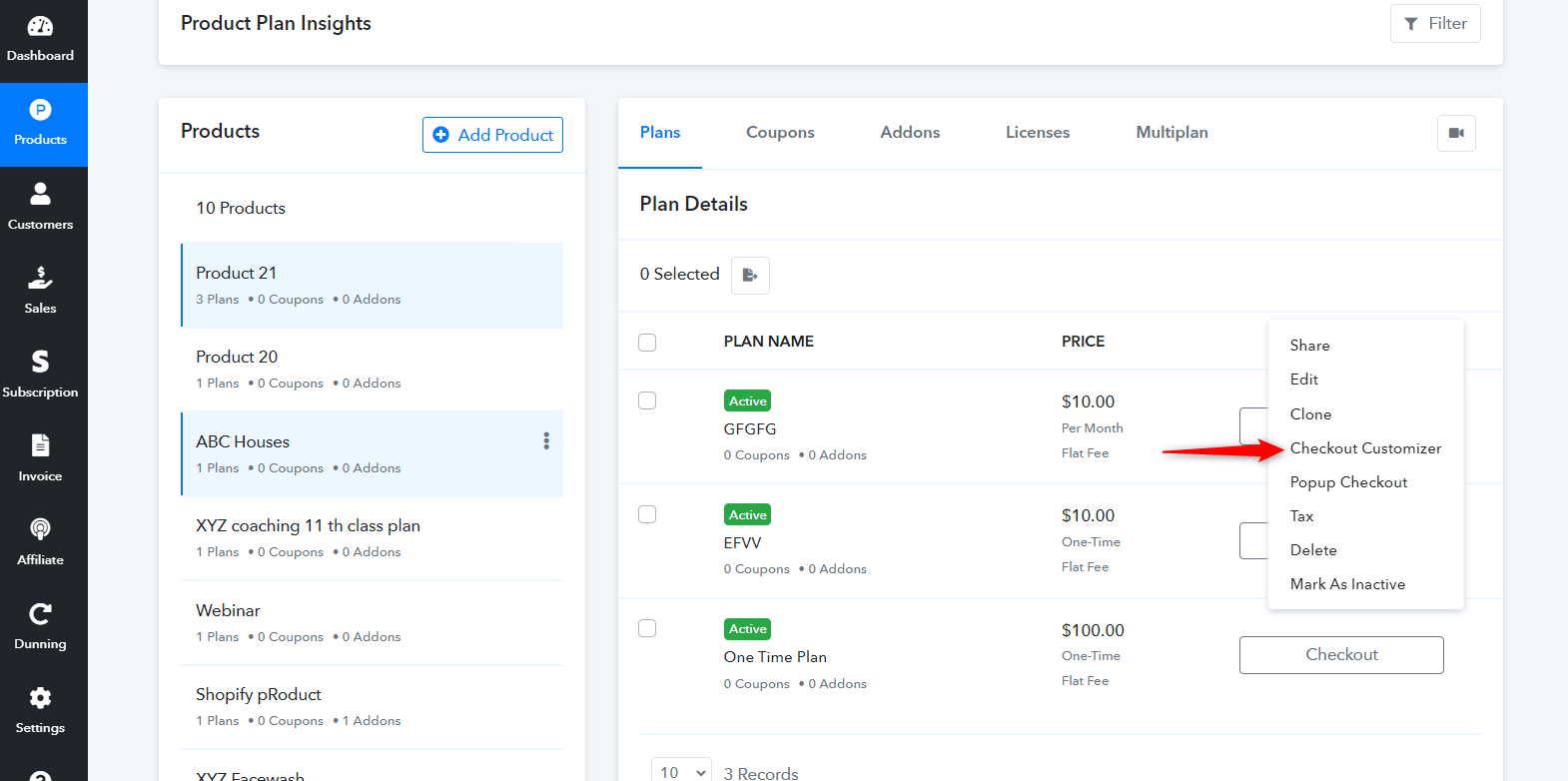
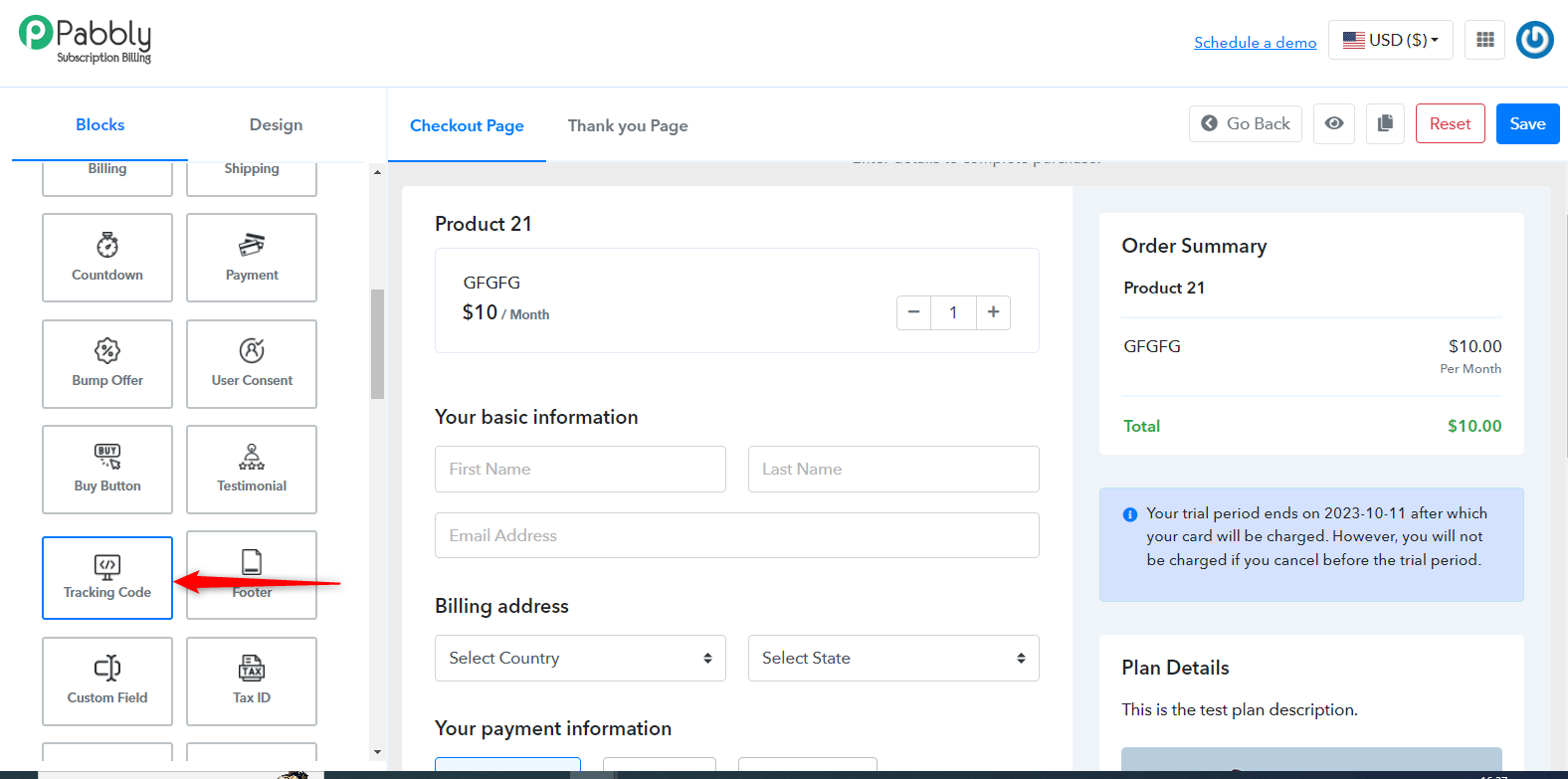
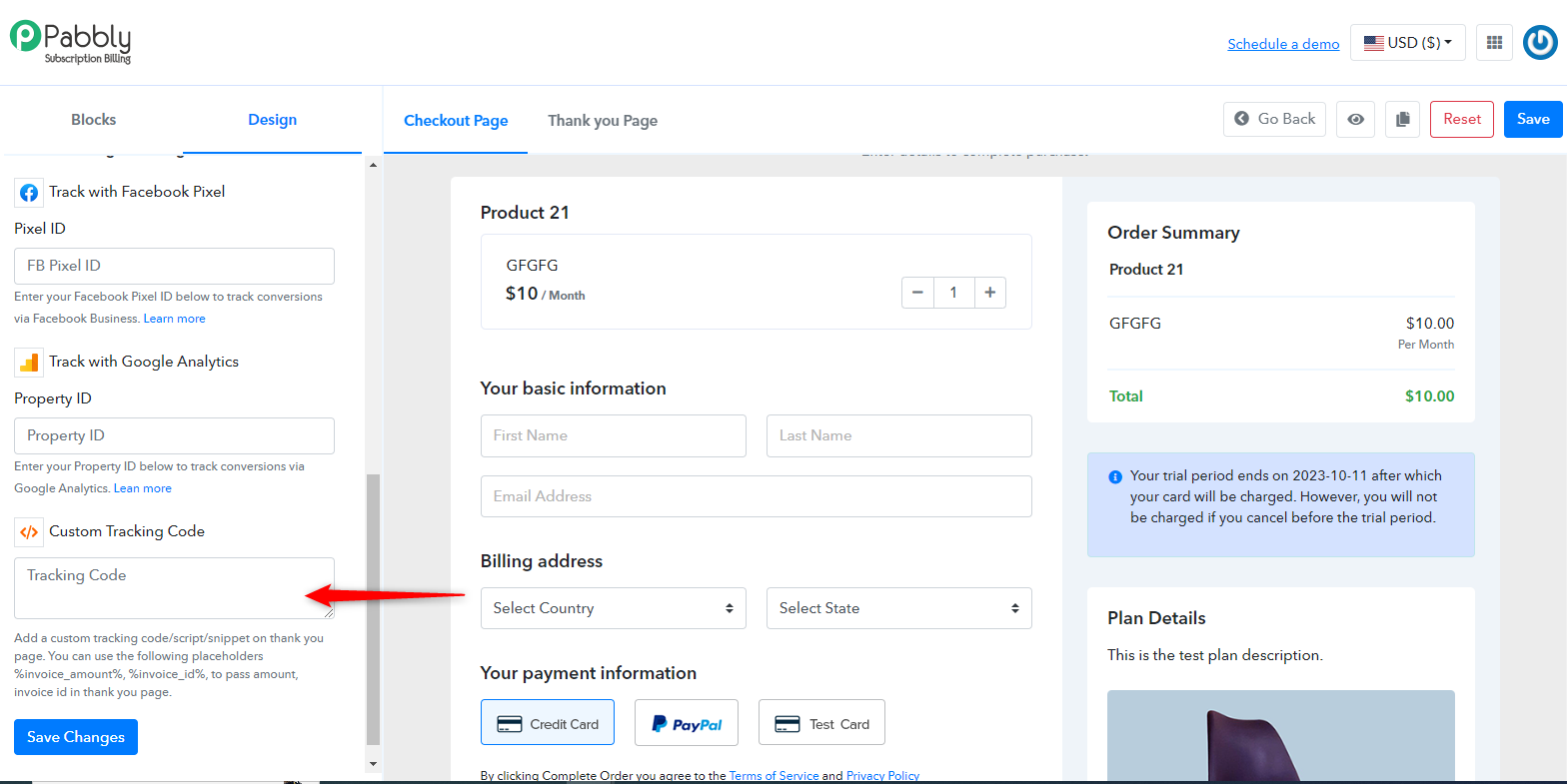
With these steps, your tracking code with the dynamic values should be set up correctly.
Please refer to the below screenshot which demonstrate how you can add the custom field in the tracking code.
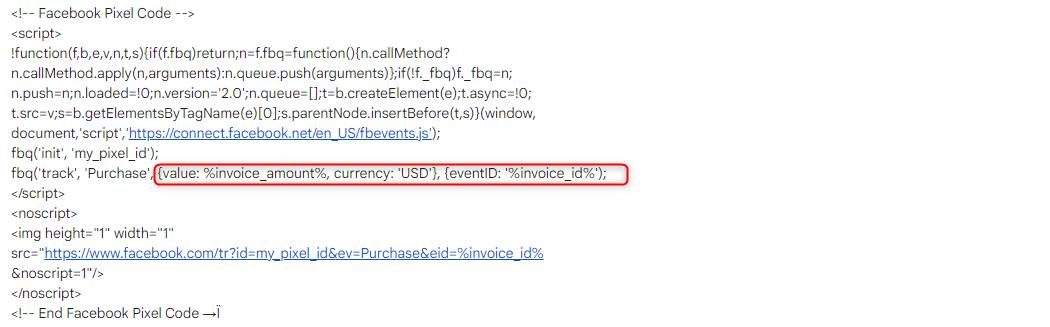
Follow these steps to integrate the dynamic transaction value into your Pabbly Subscription Billing thank you page tracking code:
Product > Plan > Checkout Customizer > Navigate to Tracking Code Block > Scroll down within this section until you find the "Thank You Page Tracking Code" Option > Add the Tracking Code > Save Changes.
With these steps, your tracking code with the dynamic values should be set up correctly.
Please refer to the below screenshot which demonstrate how you can add the custom field in the tracking code.
Last edited by a moderator:
