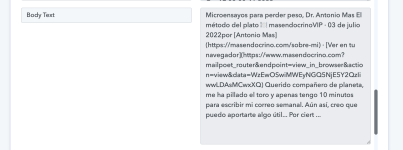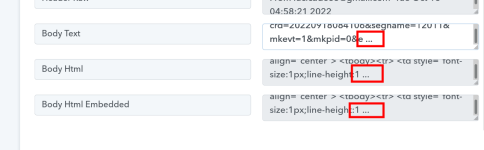amas
Member
Hi,
I am using the email parser but I can only get a small part of the body text and the body html.
As you can see in the attached image, the trigger action only shows 478 characters and then three dots.
I´ve tested different types of emails and sending domains and the showed text lenght varies but I can never get all the text.
Of note, I have previous workflows working well, but now It now it doesn't seem to work.
Any help?
Thank you.
I am using the email parser but I can only get a small part of the body text and the body html.
As you can see in the attached image, the trigger action only shows 478 characters and then three dots.
I´ve tested different types of emails and sending domains and the showed text lenght varies but I can never get all the text.
Of note, I have previous workflows working well, but now It now it doesn't seem to work.
Any help?
Thank you.