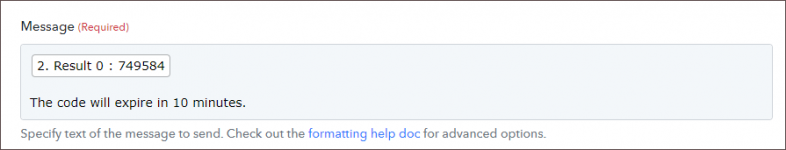FrankGibson
Member
Hi,
Hope I have understood how Pabbly Connect should work - I've set my gmail to forward to the Pabbly email - double checked the email and forwarding is working. Email is captured by Pabbly.
Next action (text formatted by Pabbly) is to extract a 6 digit code using regex, extracted from the body text in the step above. Again, testing extracts the correct code (2 codes are actually extracted). See screenshot. I use result 0 in the next step.
Next Step is to take the first code extracted and send to a Slack channel. again testing works, I can trigger an email and the correct code gets extracted and send to slack. But this morning I got a message send to slack with the code 33333 - which I have no idea where that came from! It should have extracted 749584.
Once the workflow is setup and active it should process the flow using the data from the email that caused the trigger, right?
Thanks for any help,
Frank Gibson
Hope I have understood how Pabbly Connect should work - I've set my gmail to forward to the Pabbly email - double checked the email and forwarding is working. Email is captured by Pabbly.
Next action (text formatted by Pabbly) is to extract a 6 digit code using regex, extracted from the body text in the step above. Again, testing extracts the correct code (2 codes are actually extracted). See screenshot. I use result 0 in the next step.
Next Step is to take the first code extracted and send to a Slack channel. again testing works, I can trigger an email and the correct code gets extracted and send to slack. But this morning I got a message send to slack with the code 33333 - which I have no idea where that came from! It should have extracted 749584.
Once the workflow is setup and active it should process the flow using the data from the email that caused the trigger, right?
Thanks for any help,
Frank Gibson