I'm trying to connect a workflow from Calendly to Slack to send a channel message upon a new calendar invitee created. I continue to get error messages, but I don't know what they mean? Is there a guide on what the error messages mean?
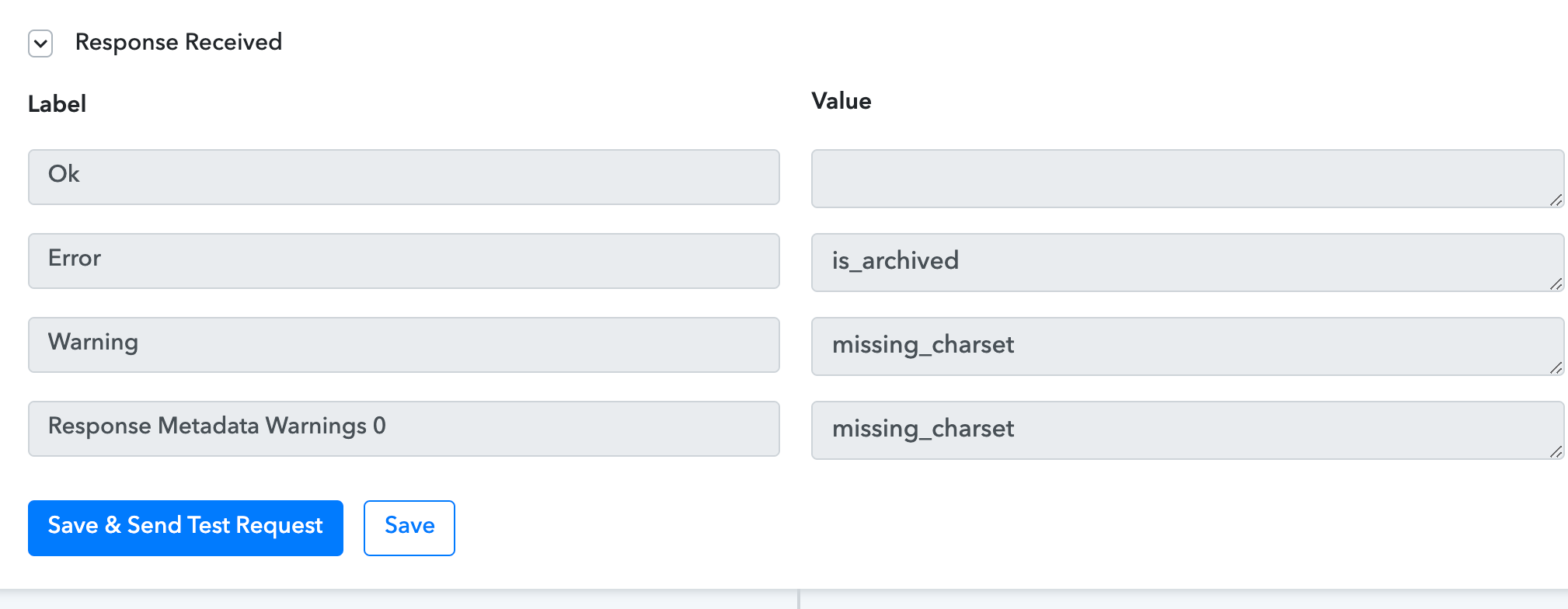
Here is a video of the workflow and errors:

 www.loom.com
www.loom.com
Here is a video of the workflow and errors:

Loom | Send a video. Not a thousand words.
Get your message across with instantly shareable videos for work. Capture your screen, record your front-facing camera, and narrate it all at once, then instantly share with a simple link.

