System
Member
- Your Workflow URL
- https://connect.pabbly.com/workflow/mapping/IjU3NjEwNTY4MDYzMzA0MzY1MjZlNTUzYyI_3D_pc
- Your Task History ID
- IjU3NjAwNTZkMDYzMTA0MzM1MjY4NTUzYzUxMzE1MTYwNTQzMCI_3D_pc
Dear Team,
we are facing the issue when we capture the response on google Forms and we linked this google form to our JIRA Platform, but the system shows us to client authentication error message on connection mapping also the ticket is not triggered on the JIRA platform.
I try multiple times to check the connection setup, and it was appropriately mapped with the pebbly connector and google form response sheet.
when the user submits the response on google forms, the pebbly system triggered the error message email to us to check the connection.
it is a serious concern to us to get the proper connection between forms and pebbly connectors
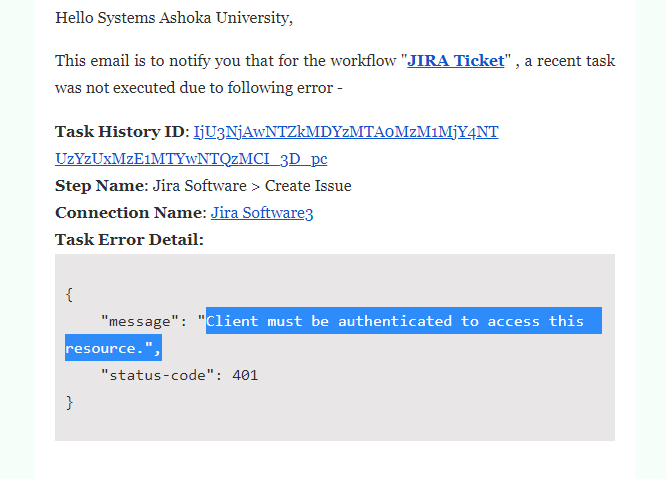
we are facing the issue when we capture the response on google Forms and we linked this google form to our JIRA Platform, but the system shows us to client authentication error message on connection mapping also the ticket is not triggered on the JIRA platform.
I try multiple times to check the connection setup, and it was appropriately mapped with the pebbly connector and google form response sheet.
when the user submits the response on google forms, the pebbly system triggered the error message email to us to check the connection.
it is a serious concern to us to get the proper connection between forms and pebbly connectors

