Usayed
Member
Hi, Plz help me I have a WooCommerce store named: https://kidsnmom.pk/ and there i want to upload clothing products and the reason is do not upload is that I receive my products in a WhatsApp Group look like this 
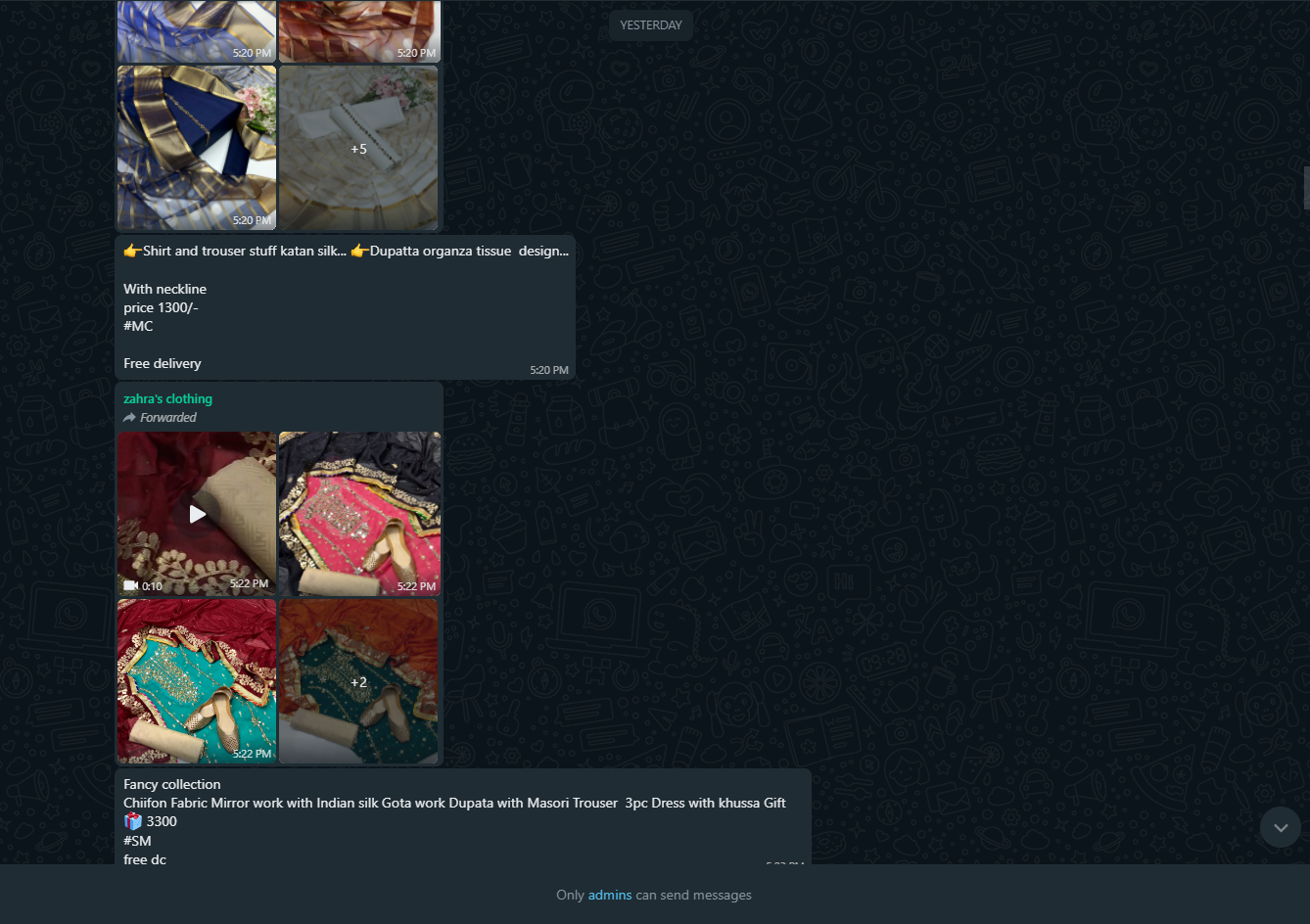
And the products i receive daily are about 100 -200 products and its difficult for me to download from WhatsApp web and then upload the products manually to the WooCommerce/store - So there is any better solution to upload products directly from WA to WooCommerce/WordPress, I have seen your this video
and I thought that i will, first of all, transfers my messages included text and media to google sheets then I will upload CSV file to WooCommerce for bulk products upload
For Now, i am doing it with Excel and manually adding the name, description, price, category, cost of the products and upload all the images to WordPress and copy their link one by one and paste into the image column
Any better suggestions - Plz help me! i have to create an automate system or an easy way to do this
And the products i receive daily are about 100 -200 products and its difficult for me to download from WhatsApp web and then upload the products manually to the WooCommerce/store - So there is any better solution to upload products directly from WA to WooCommerce/WordPress, I have seen your this video
For Now, i am doing it with Excel and manually adding the name, description, price, category, cost of the products and upload all the images to WordPress and copy their link one by one and paste into the image column
Any better suggestions - Plz help me! i have to create an automate system or an easy way to do this

