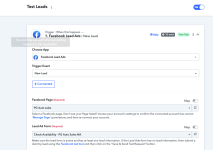devwriter
Member
- Your Task History ID
- IjU3NjEwNTZkMDYzMjA0MzM1MjY0NTUzNDUxMzc1MTY2NTQzNCI_3D_pc
Recently noticed an issue from last week 24th of July with "Facebook Lead ads: New leads " event. Noticed that none of leads that hit facebook lead form are not catched by Pabbly workflow. I have approx. 30 workflows that stopped suddenly working.
None of Facebook settings or credentials has been changed.
Strange point is that when we hit "SAVE and SEND Test Request" it pull the last lead from Facebook account correctly. This happens if I do hit that button manually.
It has been expected that it will pull that after X mins that suddenly stopped working. Though it was working fine from last 6 months. Any idea what went wrong ? Anything changed from Facebook side ? or issue/Glitch with Pabbly platform.
None of Facebook settings or credentials has been changed.
Strange point is that when we hit "SAVE and SEND Test Request" it pull the last lead from Facebook account correctly. This happens if I do hit that button manually.
It has been expected that it will pull that after X mins that suddenly stopped working. Though it was working fine from last 6 months. Any idea what went wrong ? Anything changed from Facebook side ? or issue/Glitch with Pabbly platform.