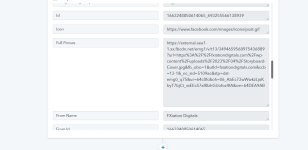sourav04
Member
Hi,
I am trying to post Facebook Post to Instagram. But the image is not getting pulled as expected. On noticing further, it's not even hashing the full URL but a part of it.
In the Facebook Post the Picture URL is showing as attached (Full Picture)
But in Instagram Posting its showing the following error. Attached (Instagram error)
How can I overcome this challenge? Is there a particular workaround to it?
Regards,
Sourav
I am trying to post Facebook Post to Instagram. But the image is not getting pulled as expected. On noticing further, it's not even hashing the full URL but a part of it.
In the Facebook Post the Picture URL is showing as attached (Full Picture)
But in Instagram Posting its showing the following error. Attached (Instagram error)
How can I overcome this challenge? Is there a particular workaround to it?
Regards,
Sourav