Steve
Member
I created a workflow and the first two Action steps are "Flowlu: Create CRM Account (Contact)" and "Flowlu: Create CRM Account (Organization)."
When I click the "Save & Send Test Request" buttons for these two actions, they return a response that is not clear as to the result of the test, and the data sent doesn't make it to Flowlu.
Here are the results I see:
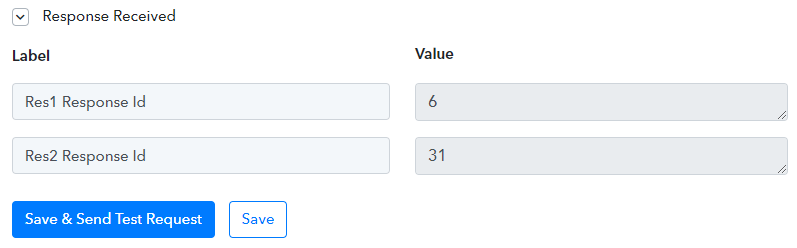
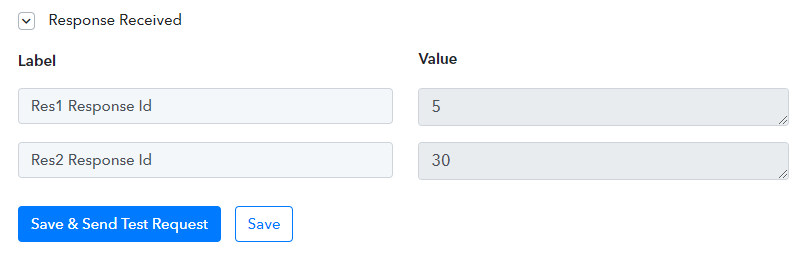
There is obviously something not working, but I need help trying to understand what. Can you please help me troubleshoot?
In case you ask, I confirmed that there isn't already an existing contact or organization with the same information so that can't be a conflict.
Thanks
When I click the "Save & Send Test Request" buttons for these two actions, they return a response that is not clear as to the result of the test, and the data sent doesn't make it to Flowlu.
Here are the results I see:
There is obviously something not working, but I need help trying to understand what. Can you please help me troubleshoot?
In case you ask, I confirmed that there isn't already an existing contact or organization with the same information so that can't be a conflict.
Thanks

