voxdigitalmarketing
Member
I have an online ordering page, that I want to make sure the client is only able to place an order if he/she is in specific zip codes (not radius) and:
I am able to read and validate if the zip code exists in the Google Sheets, I am not being able to send that information back to fluent form to make the actions i listed above happen.
I am attaching some images from inside Fluent Forms and my Pabbly Workflow,
also, here is my Pabbly Workflow: https://connect.pabbly.com/workflow/share/XRVXZVQfA2EFTgJWUR5XNwscBj8DSVUDBGNWRA##
- If they fill out the form and they ARE in my list of zip codes, they can proceed, pop up disappears.
- If they ARE NOT, they get an error message and an email box appears so they can be notified once we deliver in their area.
I am able to read and validate if the zip code exists in the Google Sheets, I am not being able to send that information back to fluent form to make the actions i listed above happen.
I am attaching some images from inside Fluent Forms and my Pabbly Workflow,
also, here is my Pabbly Workflow: https://connect.pabbly.com/workflow/share/XRVXZVQfA2EFTgJWUR5XNwscBj8DSVUDBGNWRA##
Attachments
-
 Setting & Integrations.png482 KB · Views: 59
Setting & Integrations.png482 KB · Views: 59 -
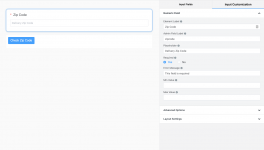 Screen Shot 2022-03-01 at 11.38.11 AM.png82.6 KB · Views: 58
Screen Shot 2022-03-01 at 11.38.11 AM.png82.6 KB · Views: 58 -
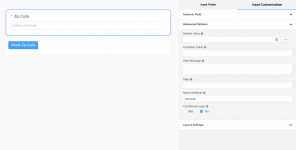 Screen Shot 2022-03-01 at 11.38.16 AM.png72.2 KB · Views: 53
Screen Shot 2022-03-01 at 11.38.16 AM.png72.2 KB · Views: 53 -
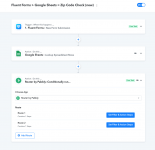 Screen Shot 2022-03-01 at 11.45.58 AM.png107.4 KB · Views: 58
Screen Shot 2022-03-01 at 11.45.58 AM.png107.4 KB · Views: 58 -
 Screen Shot 2022-03-01 at 11.46.17 AM.png114.5 KB · Views: 51
Screen Shot 2022-03-01 at 11.46.17 AM.png114.5 KB · Views: 51 -
 Screen Shot 2022-03-01 at 11.46.26 AM.png114.4 KB · Views: 48
Screen Shot 2022-03-01 at 11.46.26 AM.png114.4 KB · Views: 48
Last edited:

