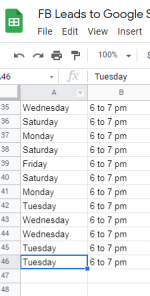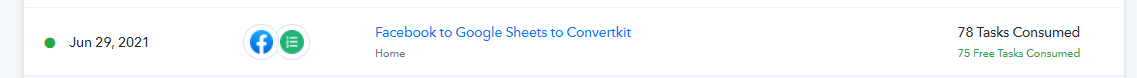FREE Trial Account - Tasks show 78 BUT Google sheets show 48
Not understanding how the tasks are matched with the result in the Google Sheet.
What about the 30 which are not showing here?
How does the system calculate exactly?
Not understanding how the tasks are matched with the result in the Google Sheet.
What about the 30 which are not showing here?
How does the system calculate exactly?