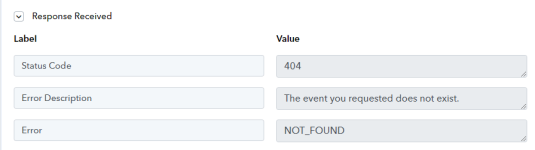Crlnt
Member
Hello,
I am trying to get the Event Details by following this video:
However, the trigger I used is "New Order (All Events)" and the data getting captured is based on the Order.
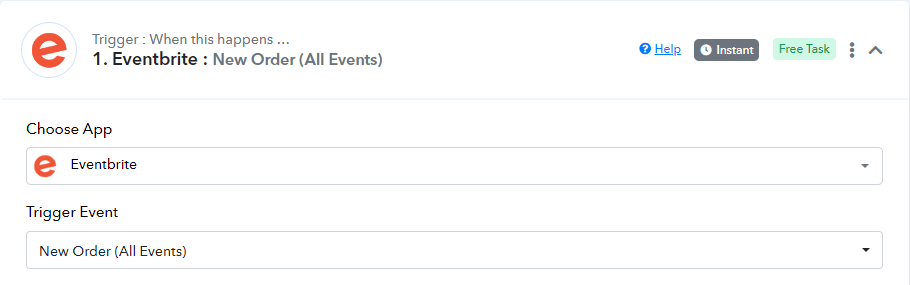
In the video, it's eventbriteapi.com/v3/events, in my workflow, it's eventbriteapi.com/v3/orders
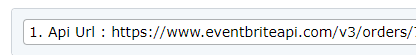
I tried following the steps and get the event details by event ID but as you can see above, it's only capturing the order ID. Hence, I'm encountering an error.
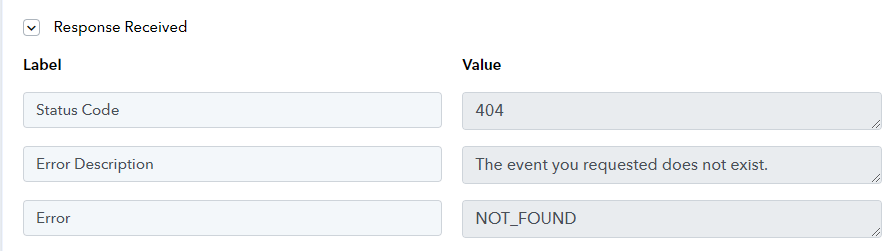
Is capturing the event details possible with the trigger "New Order (All Events)" or no? I hope you can help me.
Thank you.
I am trying to get the Event Details by following this video:
However, the trigger I used is "New Order (All Events)" and the data getting captured is based on the Order.
In the video, it's eventbriteapi.com/v3/events, in my workflow, it's eventbriteapi.com/v3/orders
I tried following the steps and get the event details by event ID but as you can see above, it's only capturing the order ID. Hence, I'm encountering an error.
Is capturing the event details possible with the trigger "New Order (All Events)" or no? I hope you can help me.
Thank you.