I have set up my first Pabbly connection to test the product out before I buy.
I am setting up a connection that creates a calendar event in OFFICE 365 when someone registers on a calendar in Kartra.
When I test the connection I get the following that makes no sense to me. What is the issue?
Secondly problem is that Kartra does not send an end time....how to cater for that in Pabbly?
Secondly
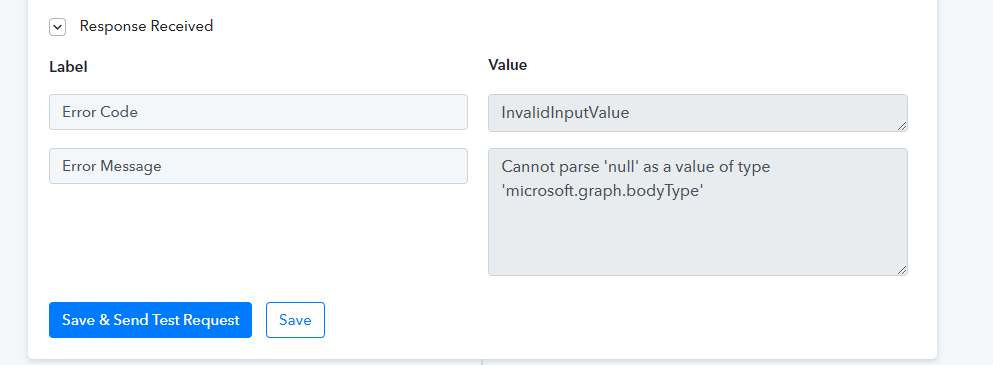
I am setting up a connection that creates a calendar event in OFFICE 365 when someone registers on a calendar in Kartra.
When I test the connection I get the following that makes no sense to me. What is the issue?
Secondly problem is that Kartra does not send an end time....how to cater for that in Pabbly?
Secondly

