wizi
Member
Hi.
I manage 1000+ Google business and I have to setup google auto respond regularly. I have to go through each page using Next Page Token (from Google Business List Location Action) everytime to find Location Name and it takes a lot of time.
Is there a faster way to find location Name OR is there a way to save all the location Name of all Google Business I manage?
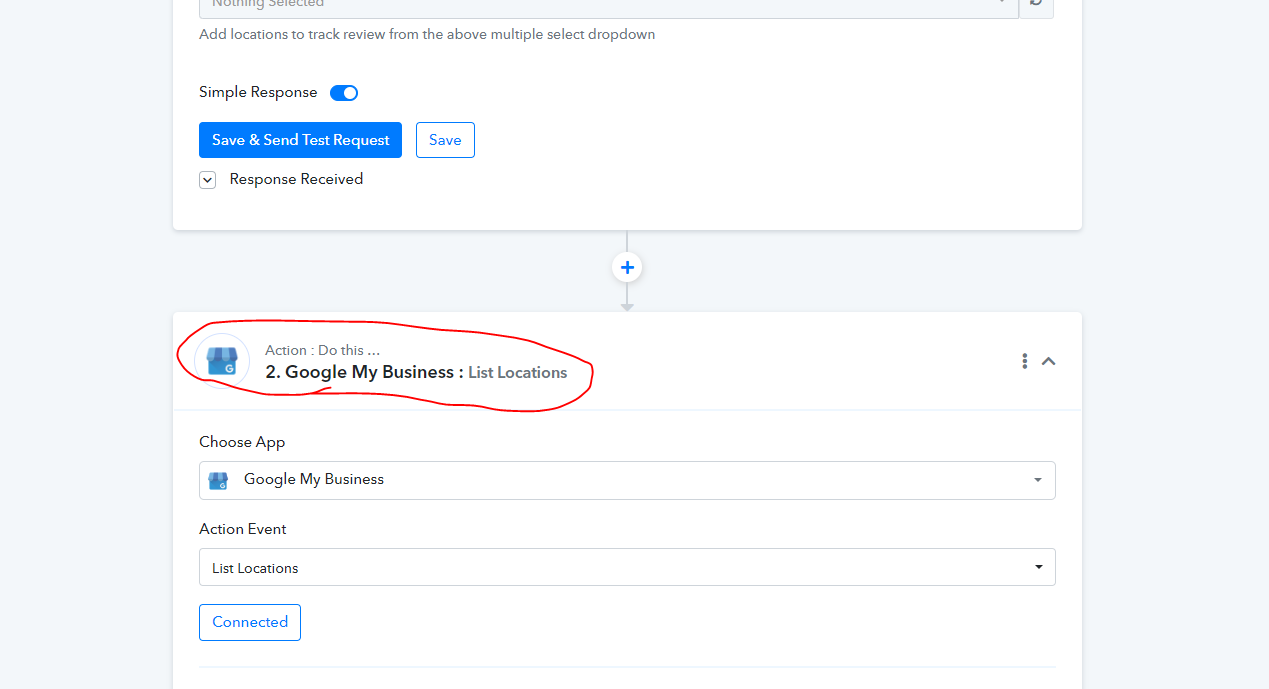
Thank you
I manage 1000+ Google business and I have to setup google auto respond regularly. I have to go through each page using Next Page Token (from Google Business List Location Action) everytime to find Location Name and it takes a lot of time.
Is there a faster way to find location Name OR is there a way to save all the location Name of all Google Business I manage?
Thank you

