mikec29526
Member
If I put in a Google calendar item without a start time (example here)
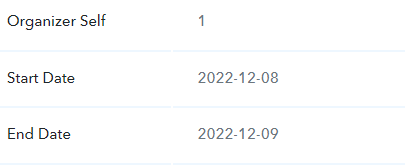
Is it possible in Pabbly to just assign it a time, for example 8AM for a start time - so I can have it finish to the "Get 1 Day Before the Event" - and then at that time I can run the get event again, in case they have assigned an actual time, and then it will grab the new start time? Will that be a workable solution in the case where calendar item is put in without a start time, but then later on a start time is put in?
Is it possible in Pabbly to just assign it a time, for example 8AM for a start time - so I can have it finish to the "Get 1 Day Before the Event" - and then at that time I can run the get event again, in case they have assigned an actual time, and then it will grab the new start time? Will that be a workable solution in the case where calendar item is put in without a start time, but then later on a start time is put in?

