Create Calendar: Use this event to create a new calendar.
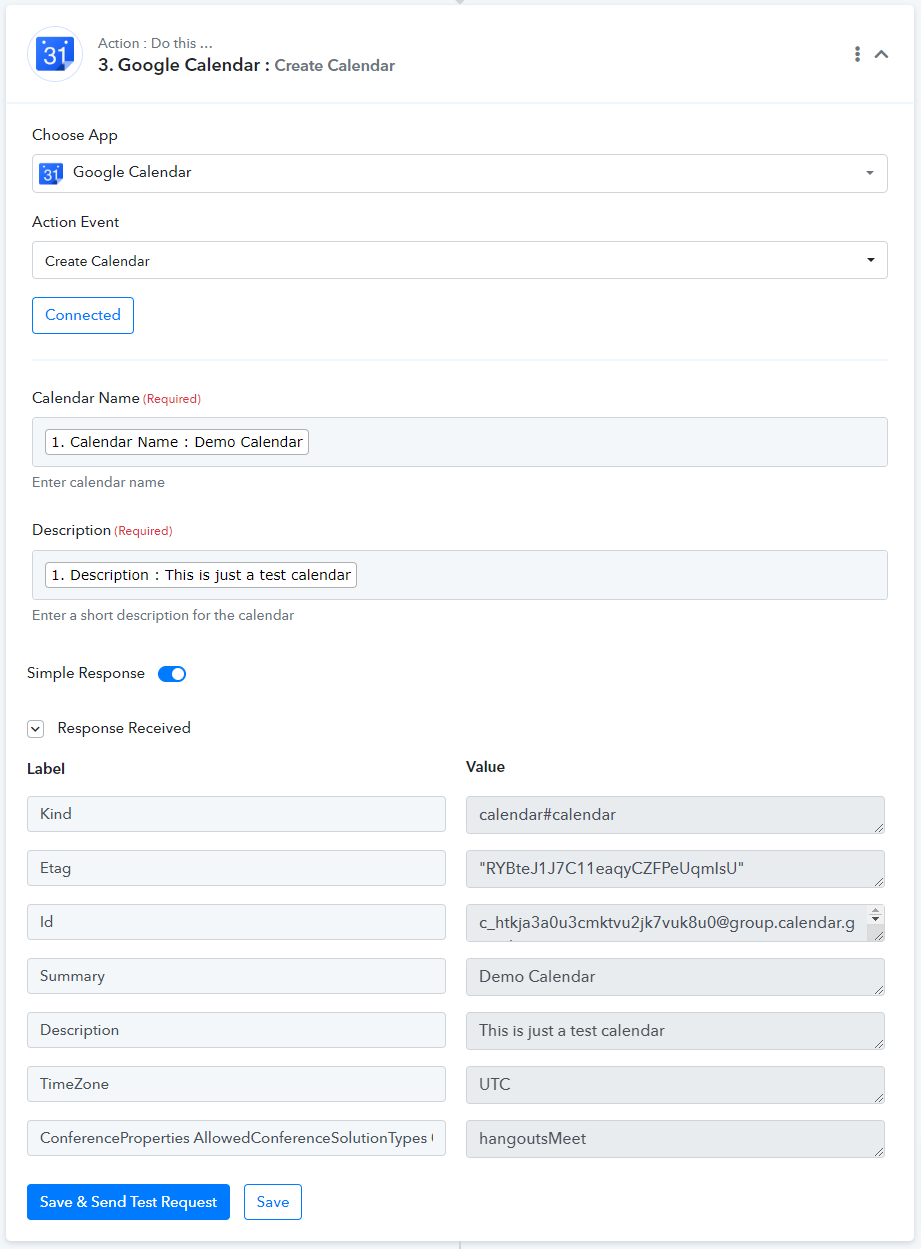
Create an Event: Use this action to create a new event.
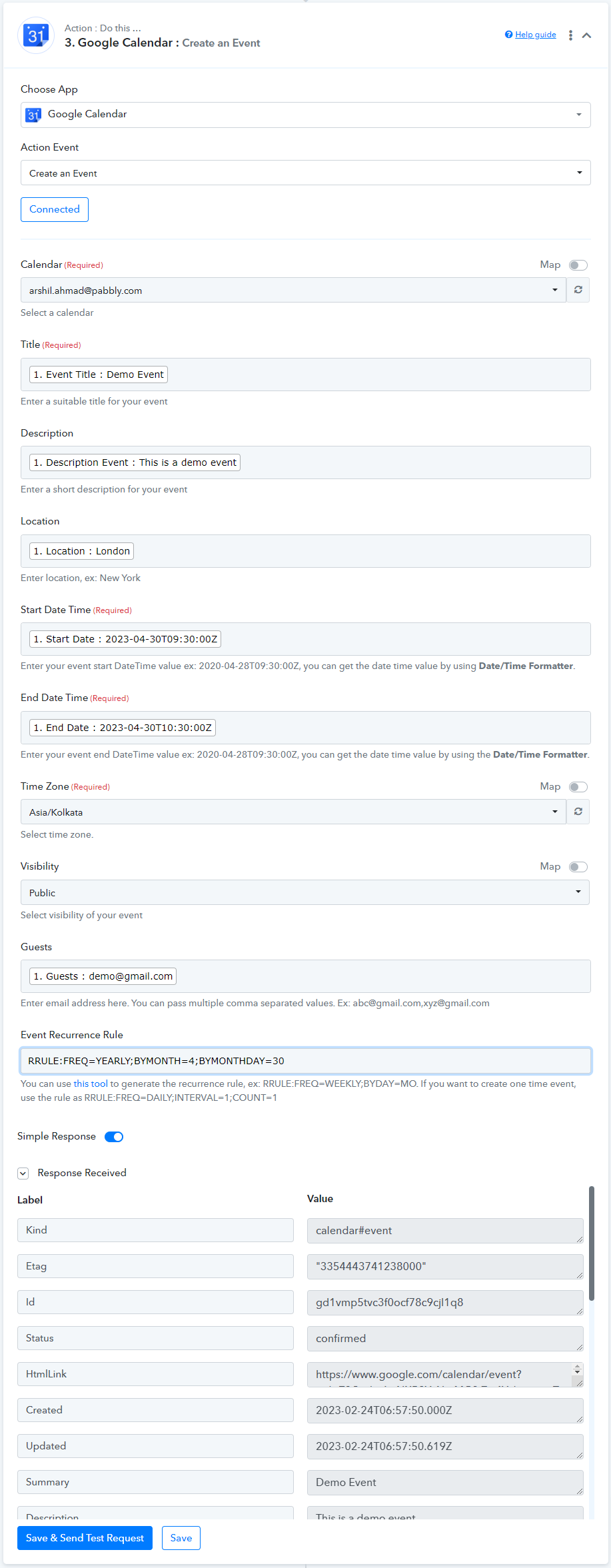
Search or Create Detailed Event: Use this action to search for an existing event. In case the searched event doesn't already exist, it will generate a new event with the same name.
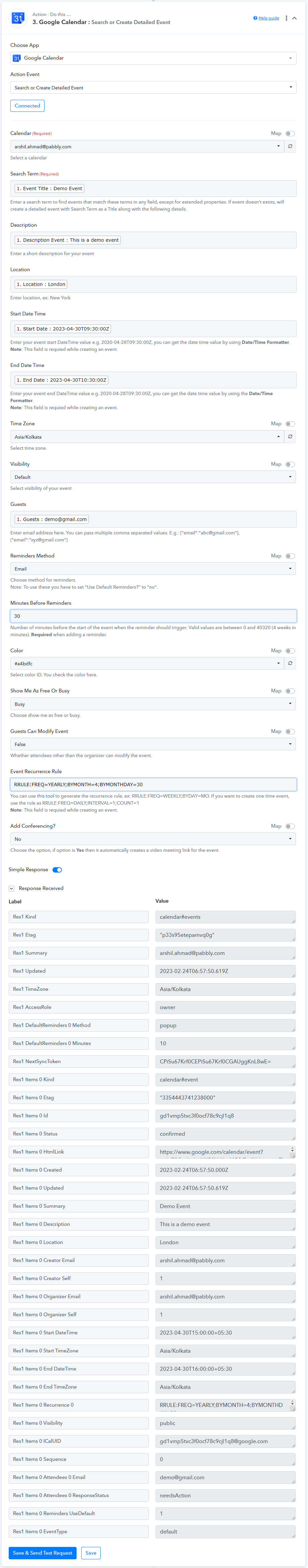
Create Detailed Event: Use this action to create a detailed event.
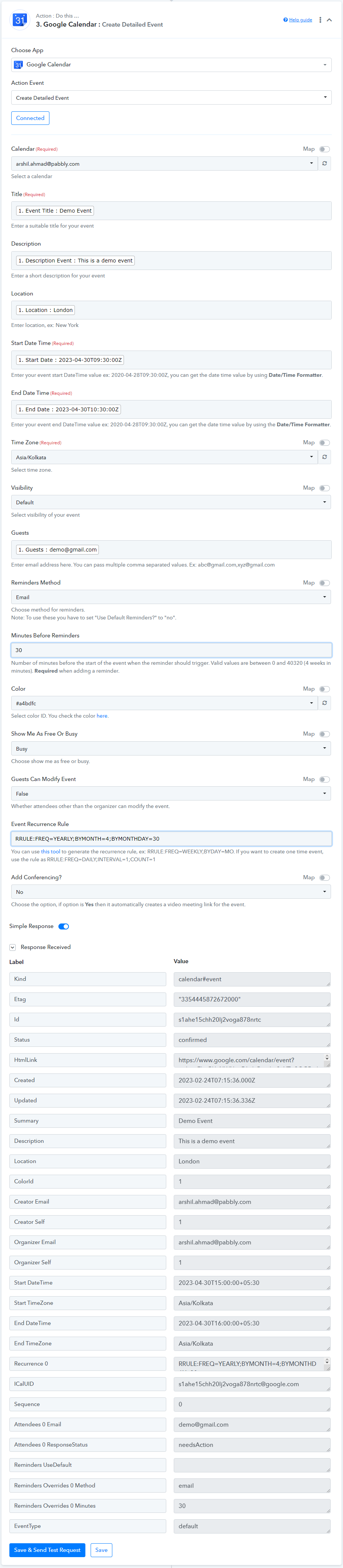
Create an Event (All Day): Use this action to create an all day event.
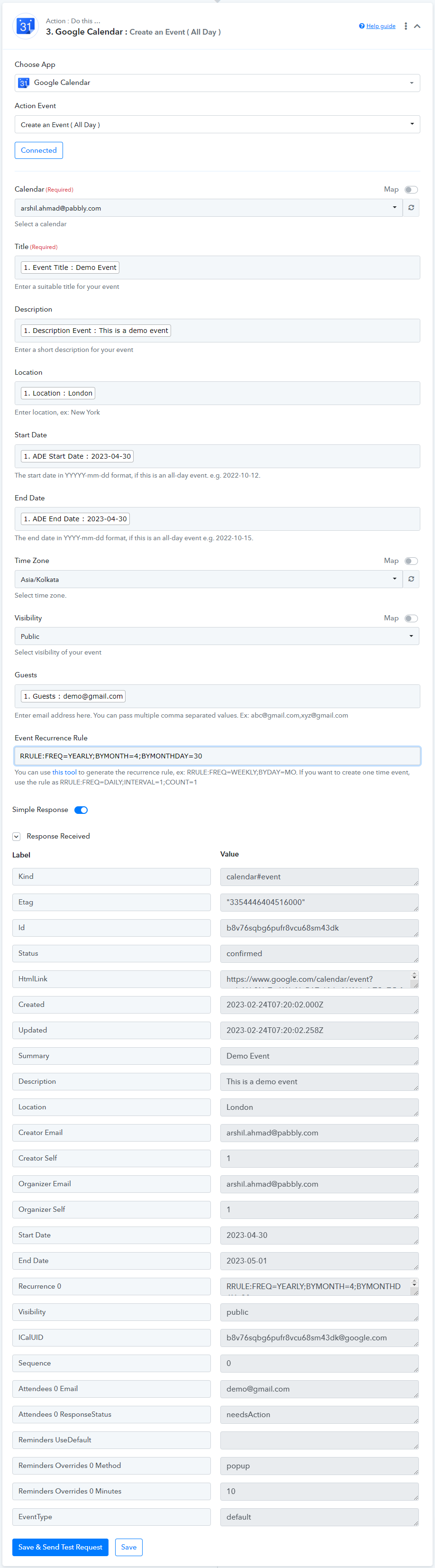
Update an Event: Use this action to update the details of an existing event.
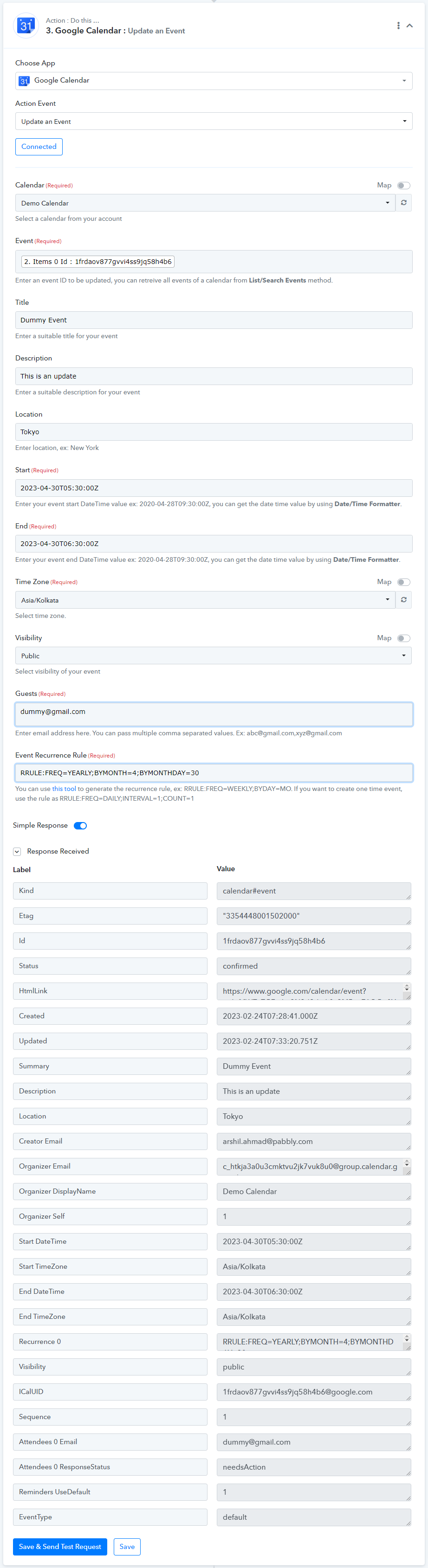
Create an Access Control Rule: Use this action to create an access control rule for a calendar
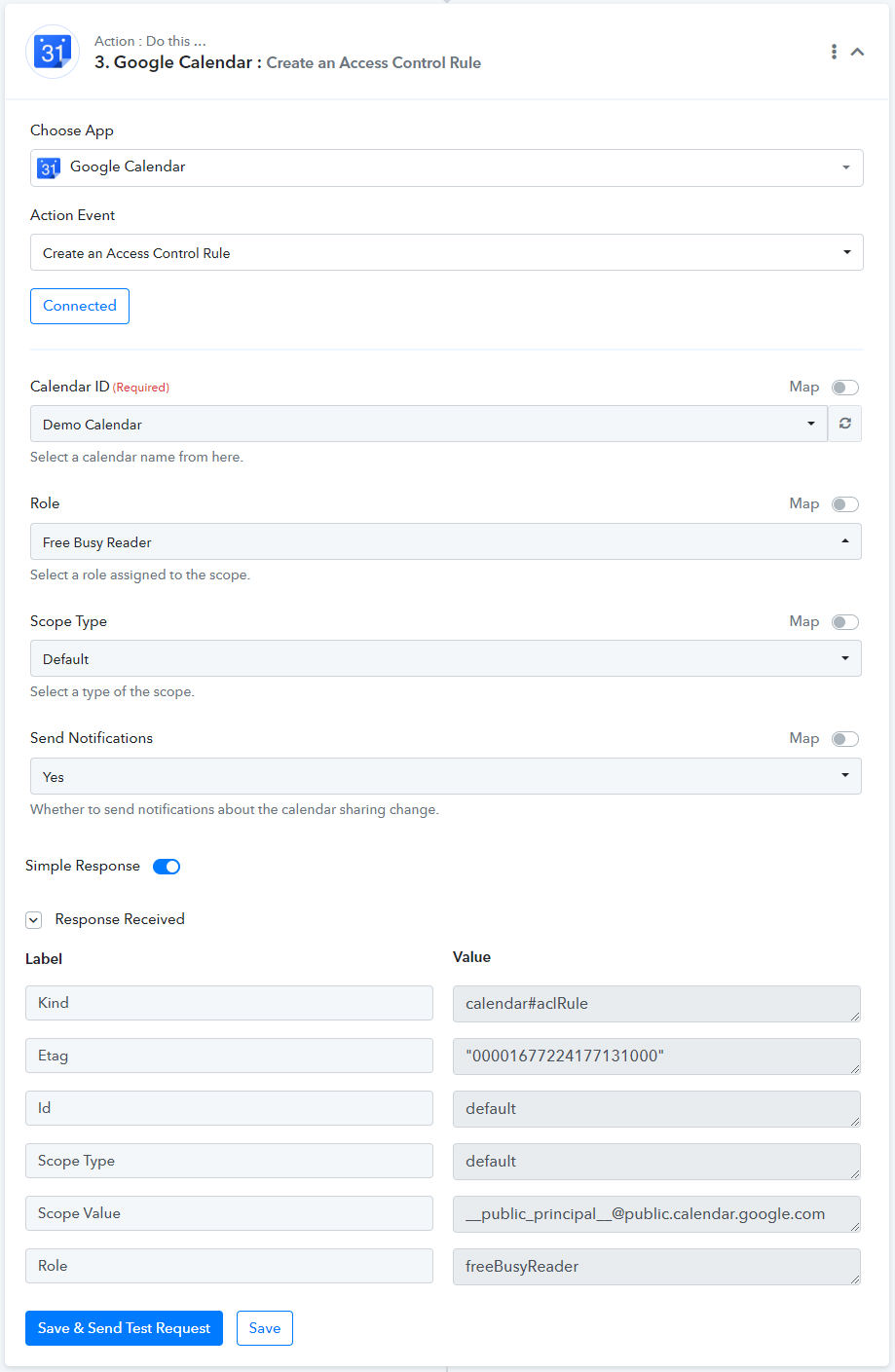
Search and Add Guests to an Event: Use this action to add a new guest to an existing event and fetch event details.
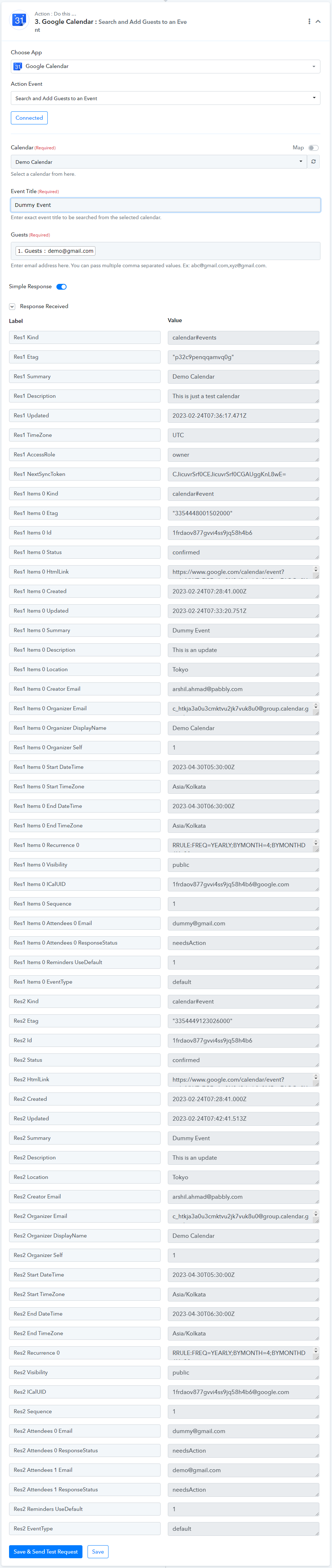
Add Guests to an Event: Use this action to add a new guest to an existing event.
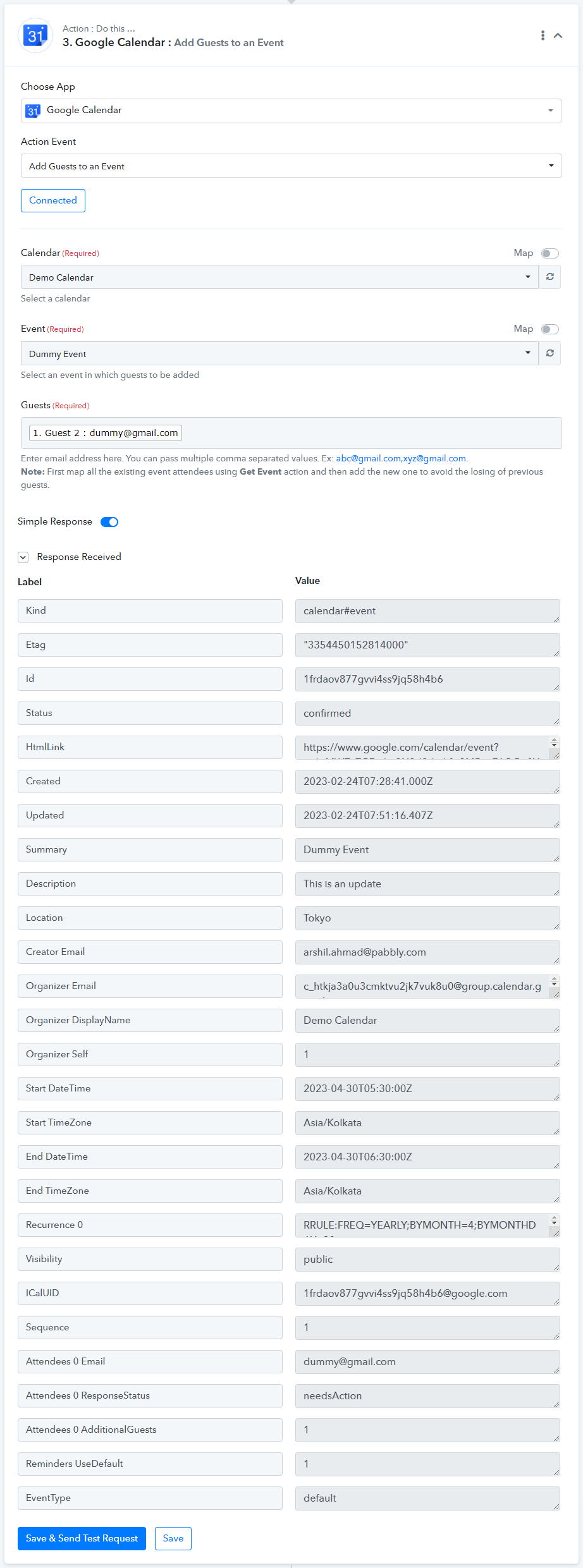
Update Calendar: Use this action to rename an existing calendar.
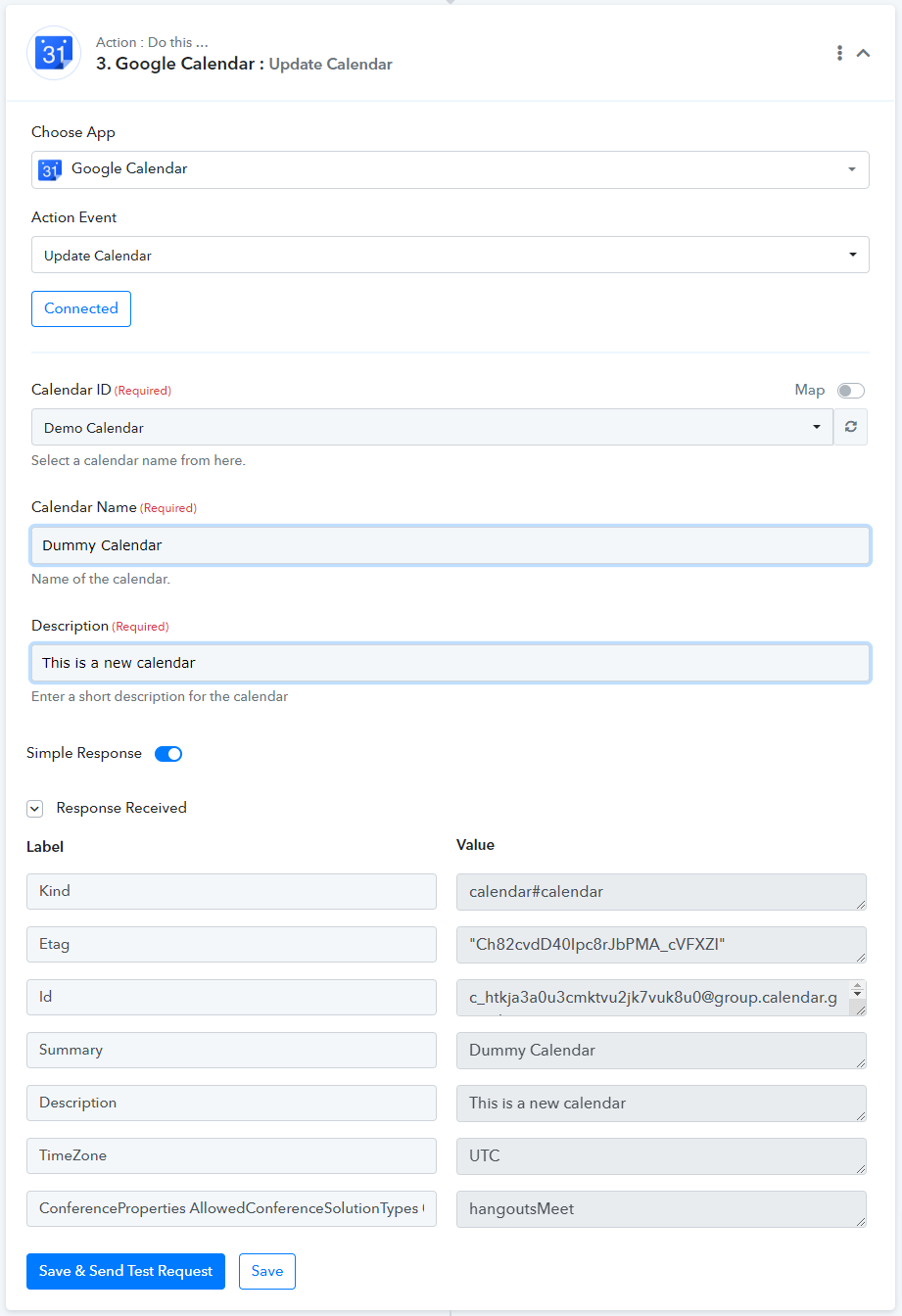
Search Events: Use action to search an event by its name.
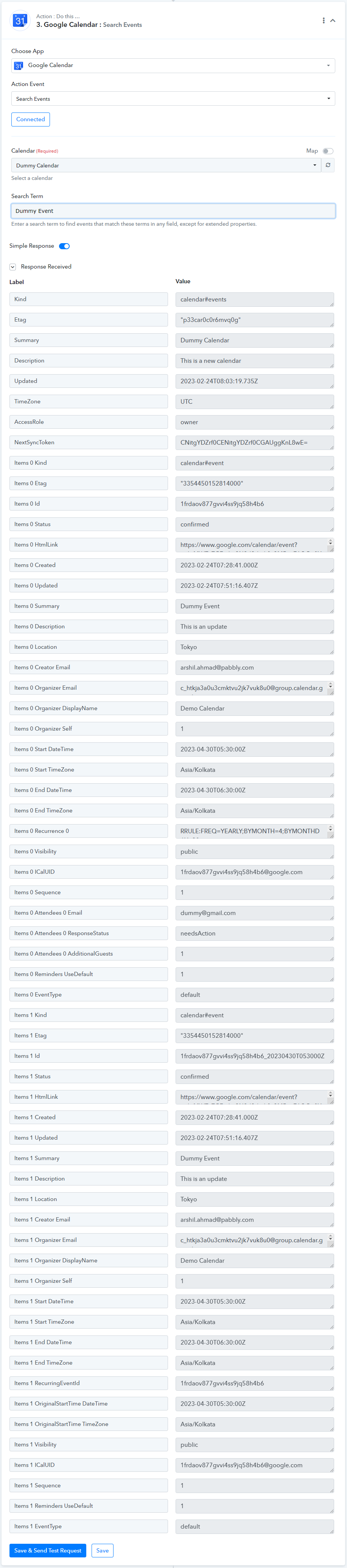
Delete Calendar: Use this action to delete an existing calendar.
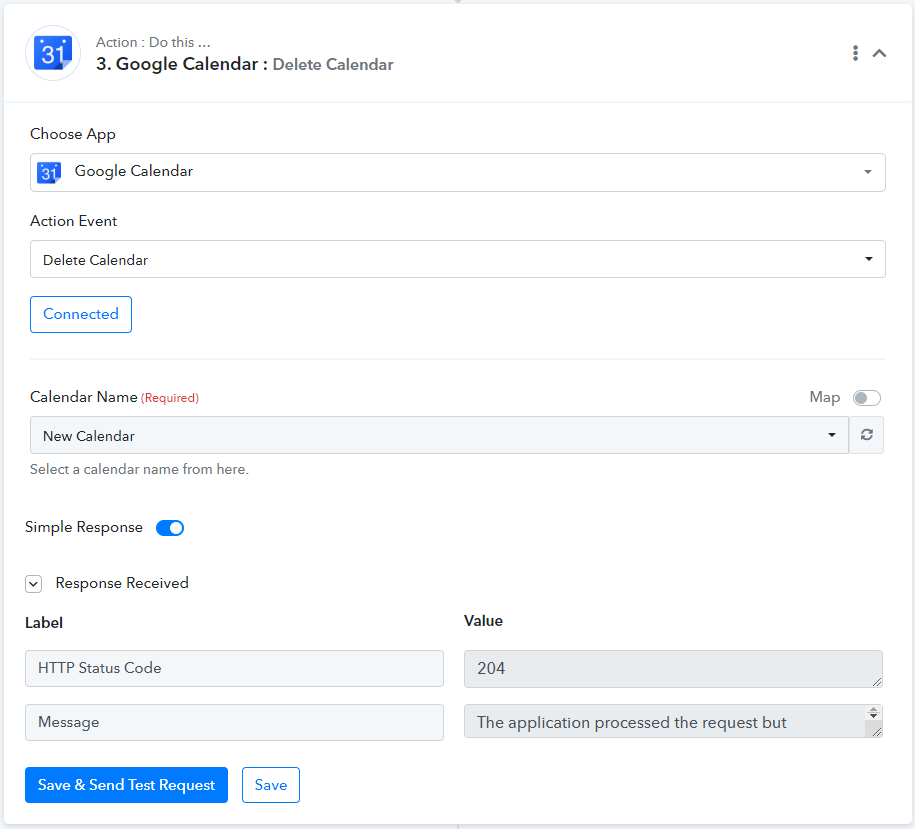
Delete an Access Control Rule: Use this event to retrieve access permissions for events.
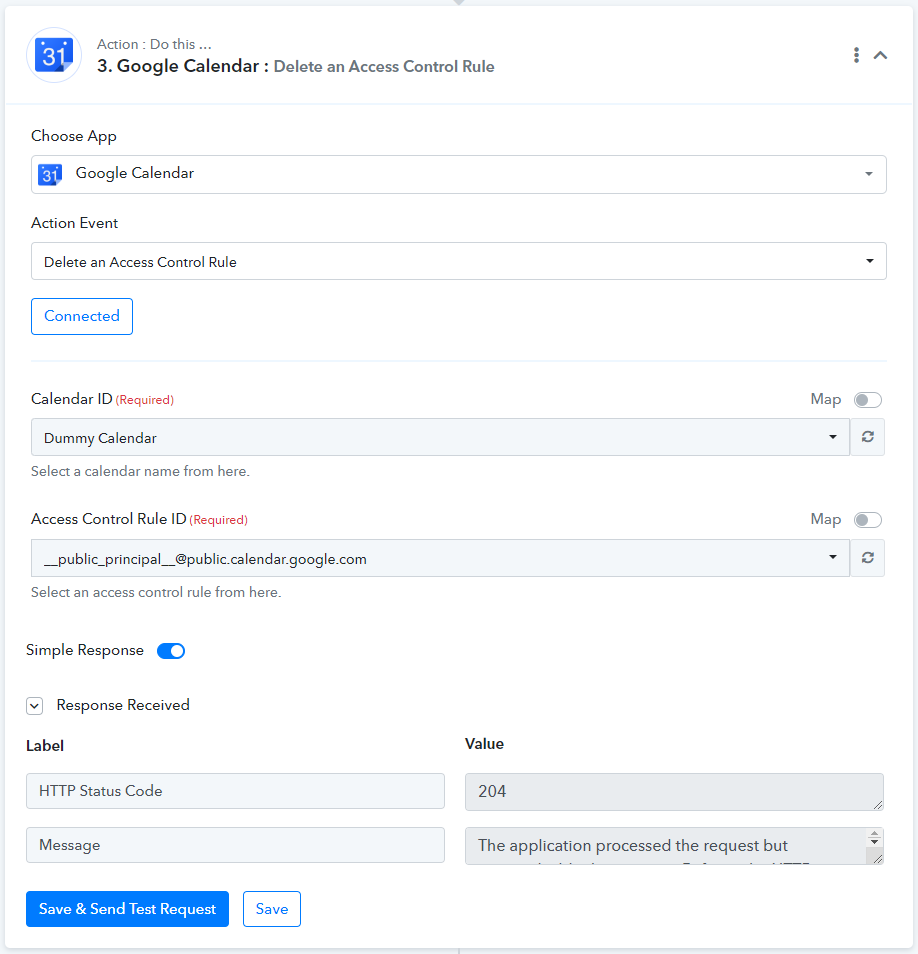
Clear Calendar: Use this action to remove all events from the primary calendar of an account.
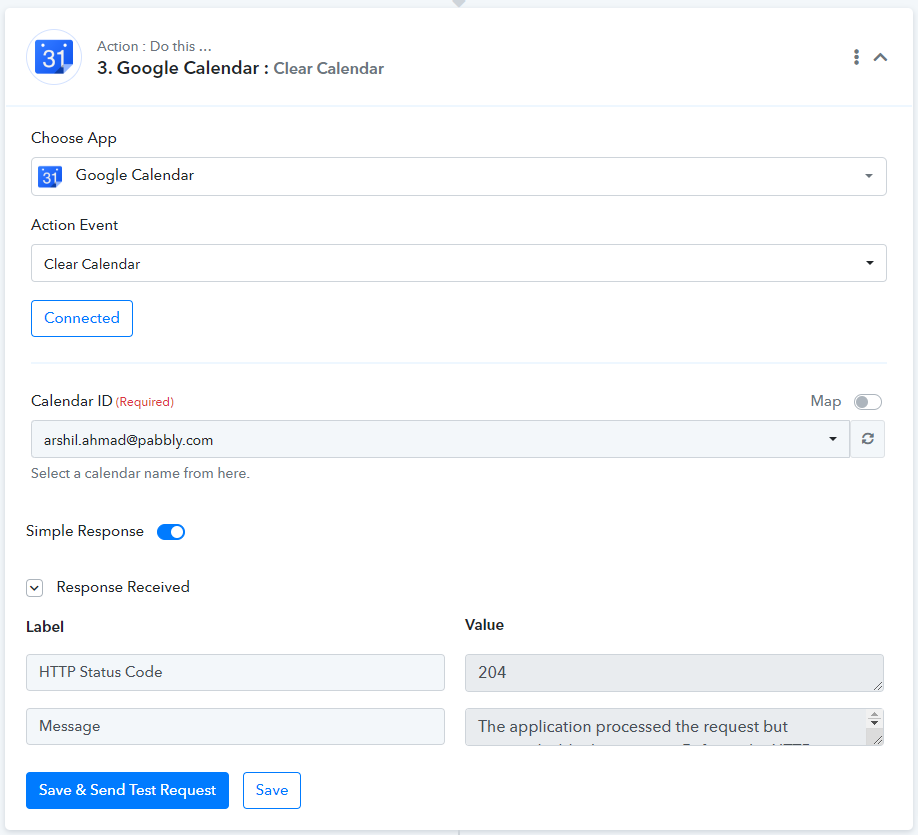
Get Calendar: Use this action to fetch details of a particular calendar.
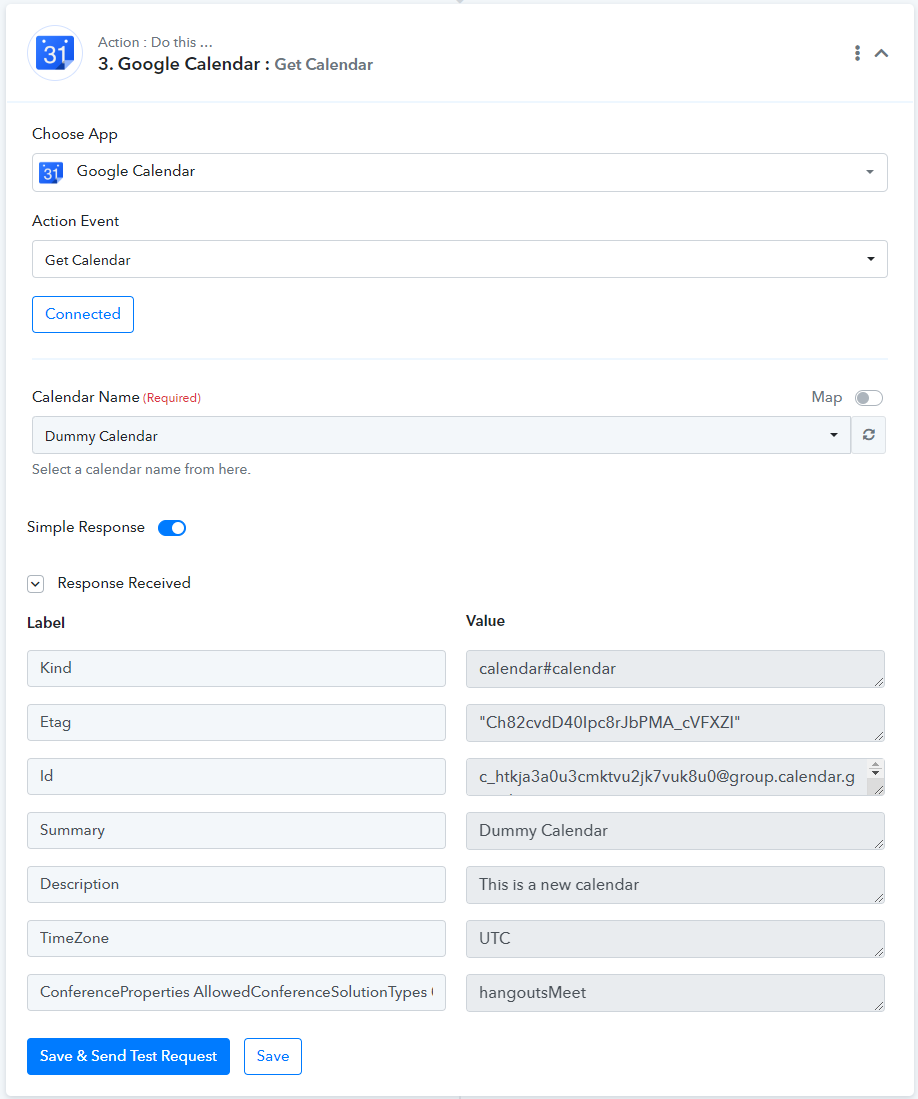
Get Event: This action captures all the details of a particular event.
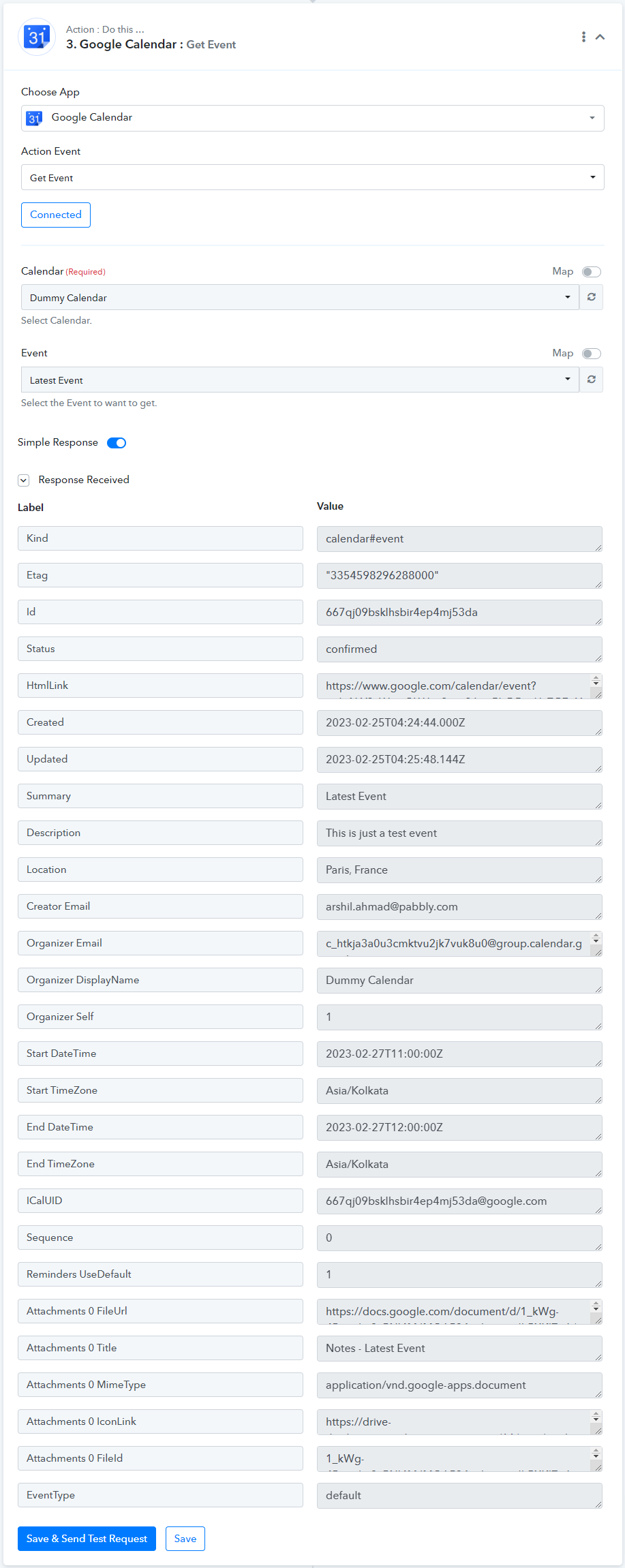
Get an Access Control Rule: This action is used to get the access control of a calendar.
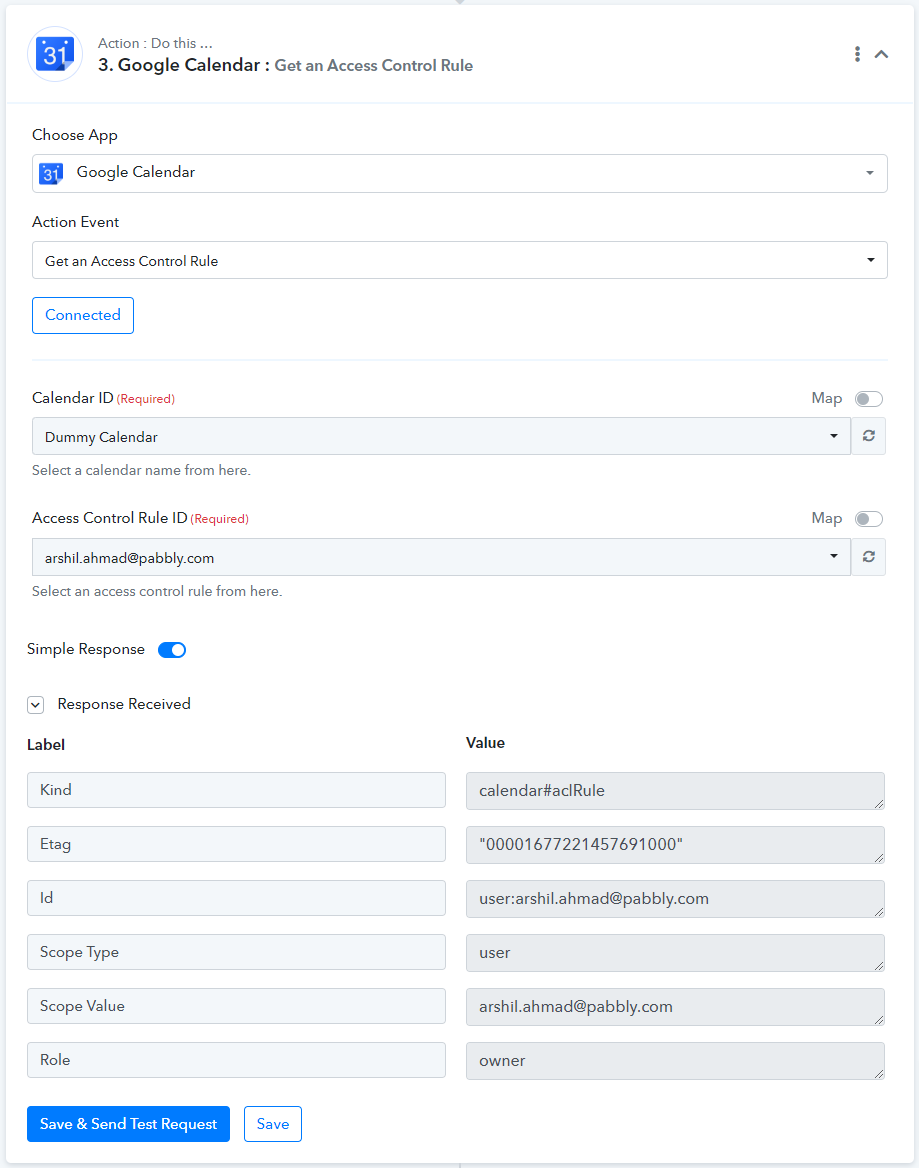
List Access Control Rule: Use this event to list access control rules of a calendar.
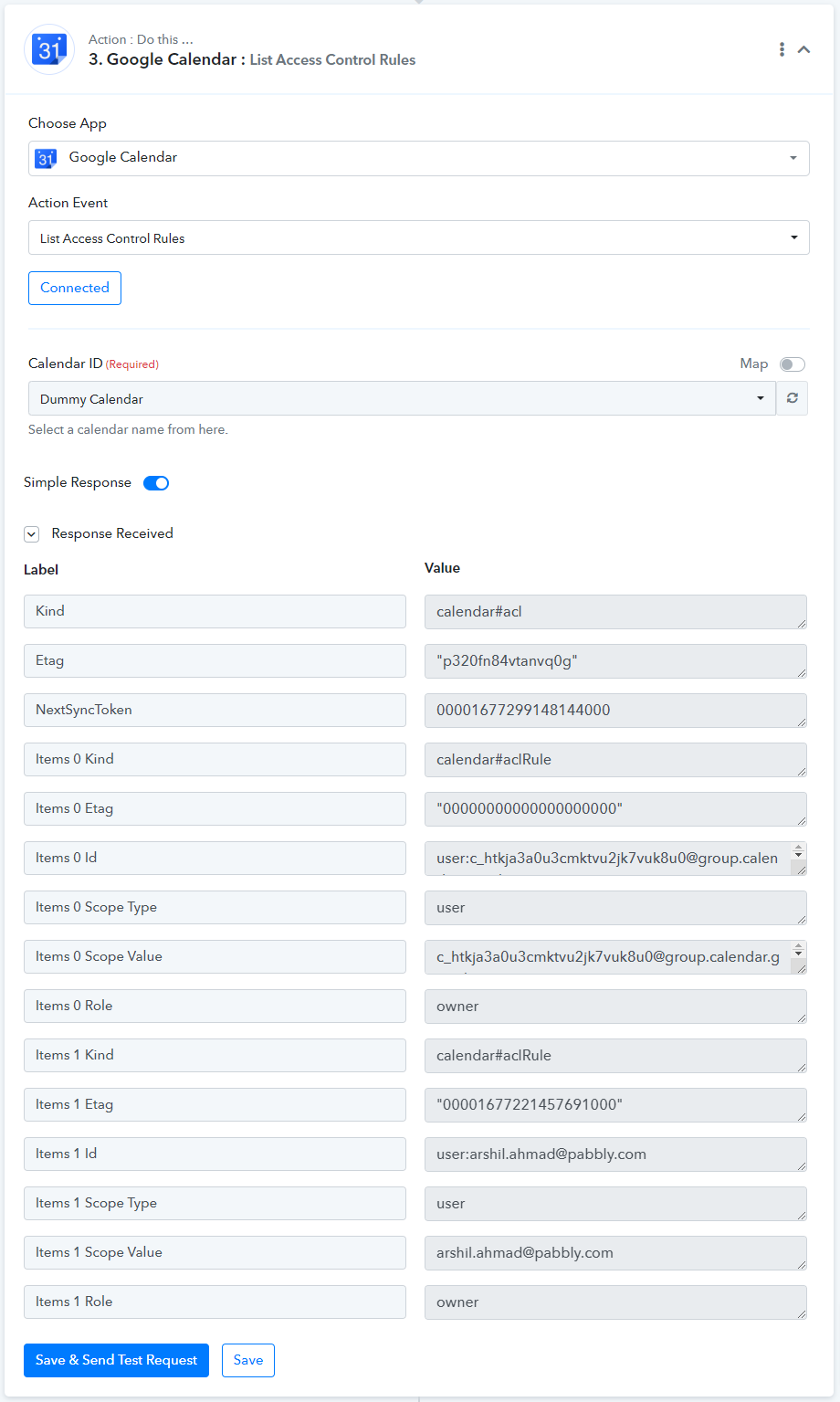
List Calendar: Use this event to list all the calendars associated with an account.
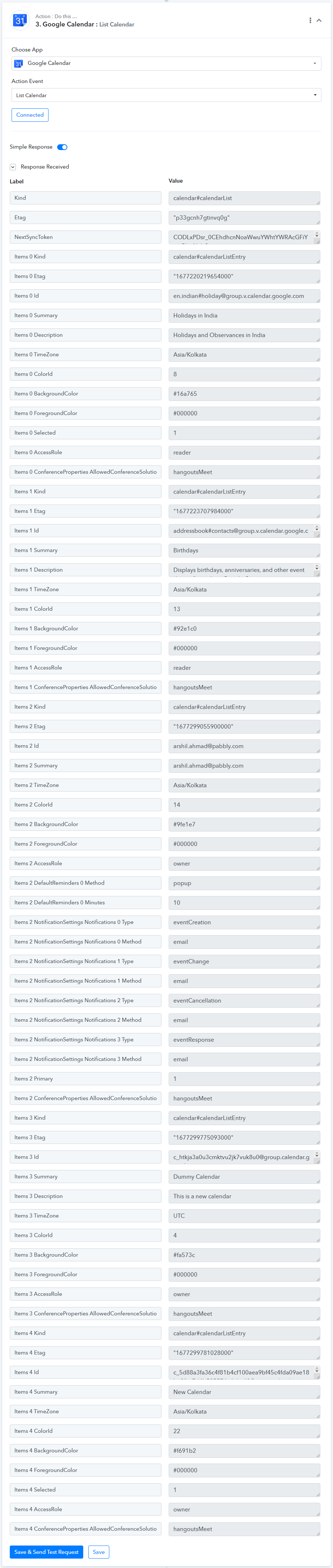
Get All Events: Use this action to list all the events of a calendar.
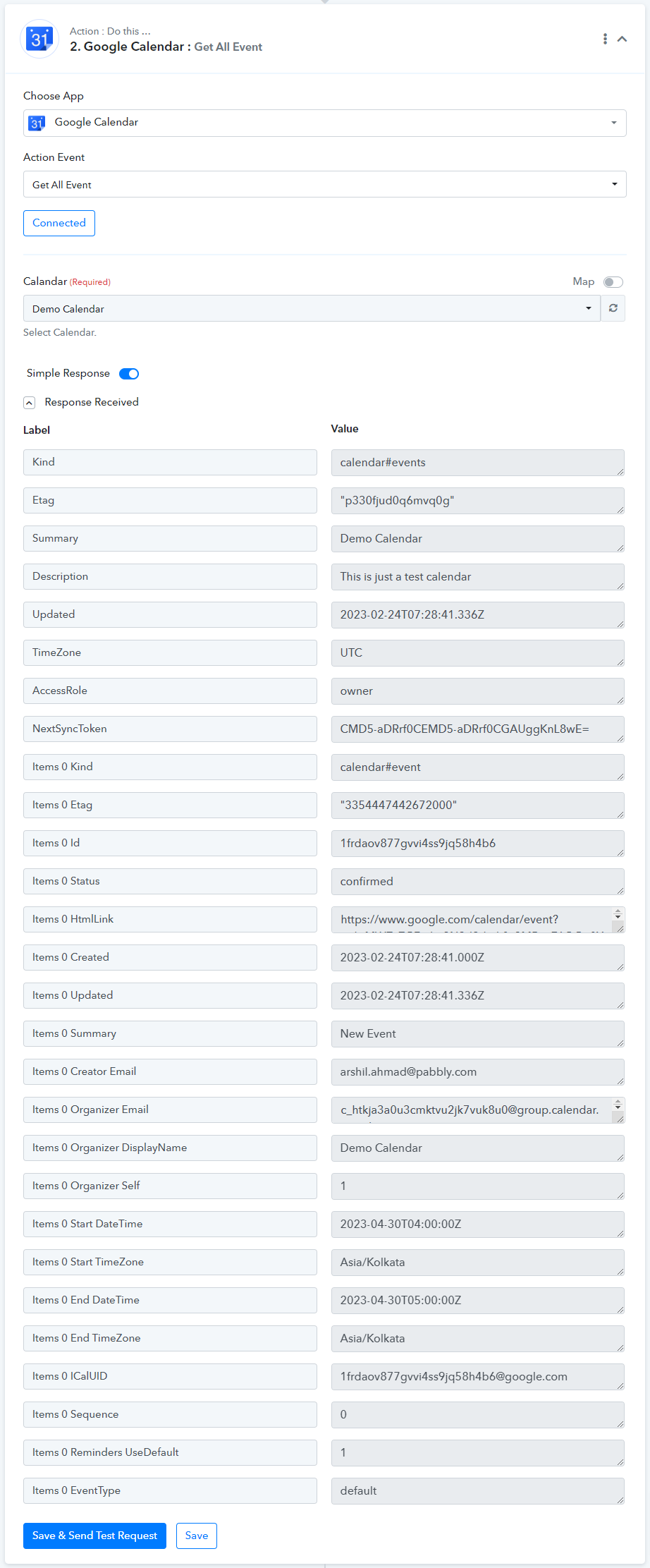
Search and Delete Event: Use this action to search and delete an existing event.
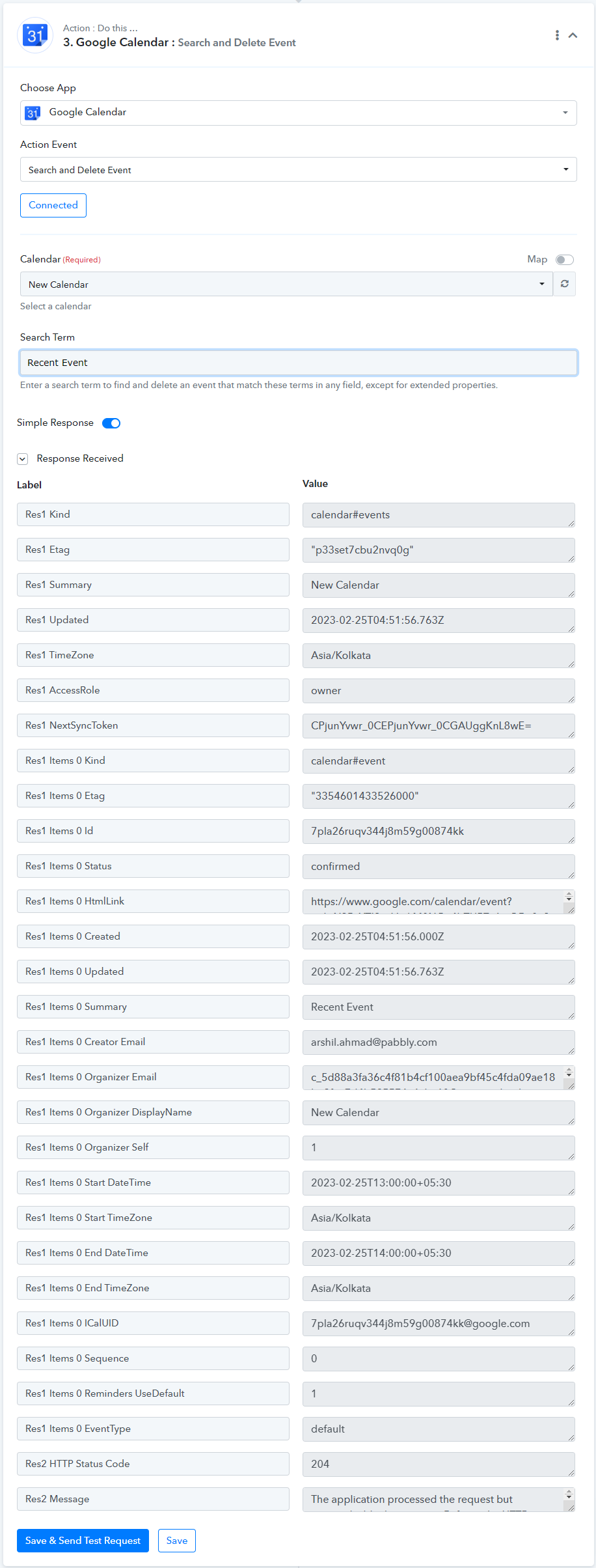
Create an Event: Use this action to create a new event.
Search or Create Detailed Event: Use this action to search for an existing event. In case the searched event doesn't already exist, it will generate a new event with the same name.
Create Detailed Event: Use this action to create a detailed event.
Create an Event (All Day): Use this action to create an all day event.
Update an Event: Use this action to update the details of an existing event.
Create an Access Control Rule: Use this action to create an access control rule for a calendar
Search and Add Guests to an Event: Use this action to add a new guest to an existing event and fetch event details.
Add Guests to an Event: Use this action to add a new guest to an existing event.
Update Calendar: Use this action to rename an existing calendar.
Search Events: Use action to search an event by its name.
Delete Calendar: Use this action to delete an existing calendar.
Delete an Access Control Rule: Use this event to retrieve access permissions for events.
Clear Calendar: Use this action to remove all events from the primary calendar of an account.
Get Calendar: Use this action to fetch details of a particular calendar.
Get Event: This action captures all the details of a particular event.
Get an Access Control Rule: This action is used to get the access control of a calendar.
List Access Control Rule: Use this event to list access control rules of a calendar.
List Calendar: Use this event to list all the calendars associated with an account.
Get All Events: Use this action to list all the events of a calendar.
Search and Delete Event: Use this action to search and delete an existing event.
Last edited:

