- Your Task History ID
- IjU3NjUwNTZkMDYzMzA0MzE1MjZiNTUzZDUxMzI1MTY2NTQzODBmMzEi_pc
Google Doc generation with Pabbly Connect has issues - fields are not replaced properly. They get weird linebreaks.
This worked before but now stopped working out of the blue.

Check this video to see the issue:
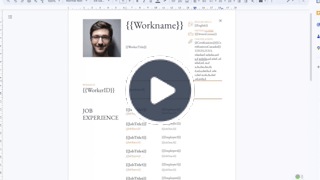
It is this flow:
 connect.pabbly.com
connect.pabbly.com
See this taskhistory item:
IjU3NjUwNTZkMDYzMzA0MzE1MjZiNTUzMjUxMzc1MTYwNTQzNzBmMzgi_pc
This is the Google Doc:
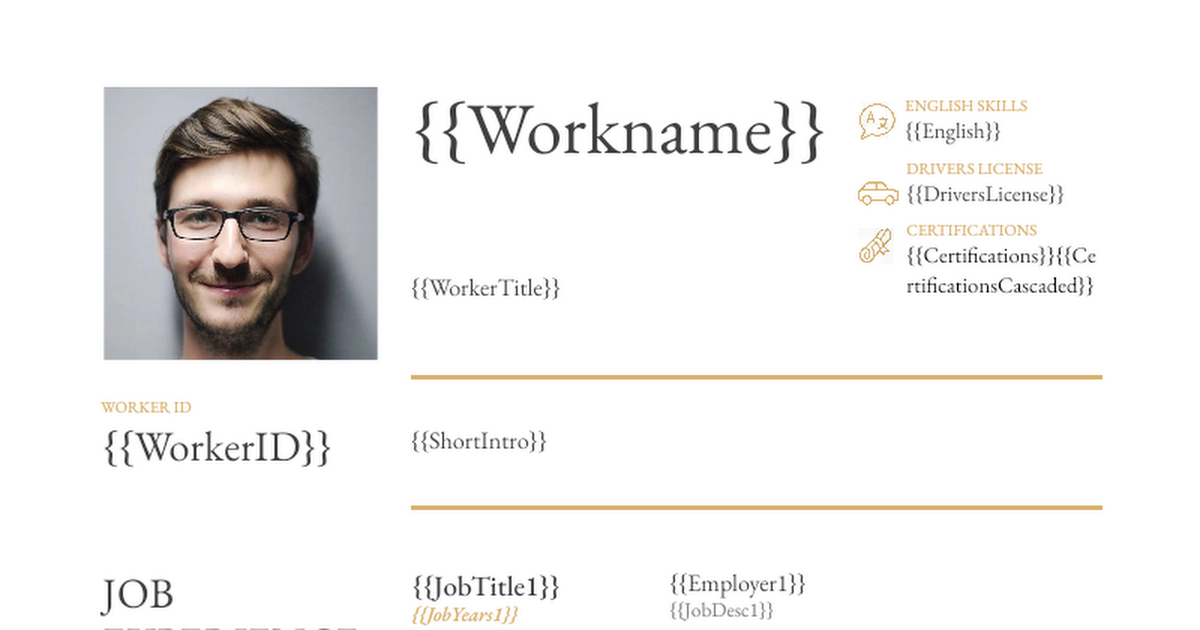
 docs.google.com
docs.google.com
This worked before but now stopped working out of the blue.
Check this video to see the issue:
It is this flow:
Pabbly - Online Marketing & Sales Software
Automate your sales and marketing with Pabbly. Unite email marketing, lead capture, WordPress themes, subscription all at one place.
See this taskhistory item:
IjU3NjUwNTZkMDYzMzA0MzE1MjZiNTUzMjUxMzc1MTYwNTQzNzBmMzgi_pc
This is the Google Doc:
MacKinnon - CV - Template (EN) - V3 - 8Jobs
{{Workname}} ENGLISH SKILLS{{English}} DRIVERS LICENSE{{DriversLicense}} CERTIFICATIONS{{Certifications}}{{CertificationsCascaded}} {{WorkerTitle}} WORKER ID {{WorkerID}} {{ShortIntro}} JOB EXPERIENCE {{JobTitle1}} {{JobYears1}} {{Employer1}} {{JobDesc...

