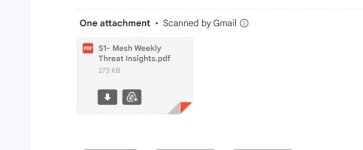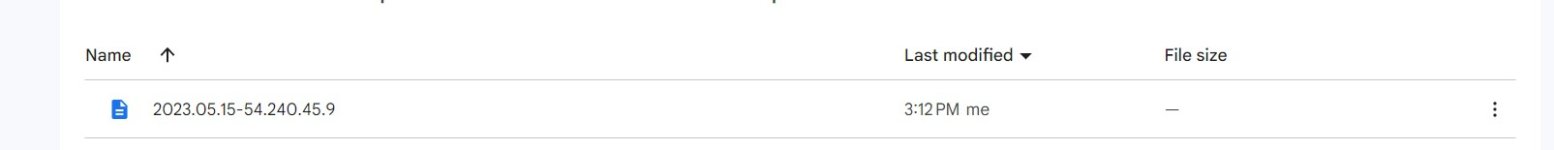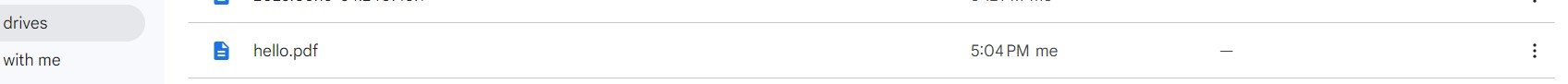Tanya Saxena
Member
I wish to save the Google email attachment to Google Drive. Yes, I've followed the youtube video.
But on uploading the attachment (which is actually a pdf file), a blank file is being uploaded in Google Drive.
Please help!
But on uploading the attachment (which is actually a pdf file), a blank file is being uploaded in Google Drive.
Please help!