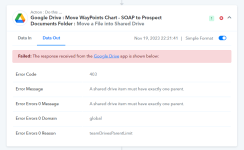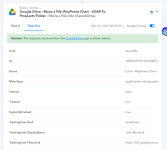J.B. Murdock
Member
- Your Task History ID
- IjU3NjIwNTZmMDYzMjA0MzA1MjZjNTUzNDUxMzQ1MTYzNTQzMiI_3D_pc
Hello, I am having an issue in the sequence where if I replace the spreadsheet and reconnect everything the copied file will not move.
It was working, and now it is saying...
No folders or permissions have been changed. The only thing that was changed was replacing the spreadsheet we were duplicating.
As you can see in the attached screenshot, that step used to process without issue.
Any idea what could be causing this or how to fix it?
Thanks!
It was working, and now it is saying...
A shared drive item must have exactly one parent.
No folders or permissions have been changed. The only thing that was changed was replacing the spreadsheet we were duplicating.
As you can see in the attached screenshot, that step used to process without issue.
Any idea what could be causing this or how to fix it?
Thanks!