creative6
Member
I am trying to add some actions based around Google Form submissions but the webhook isn't capturing all of the row data.
I've configured the webhook on my sheet (see screenshot below)
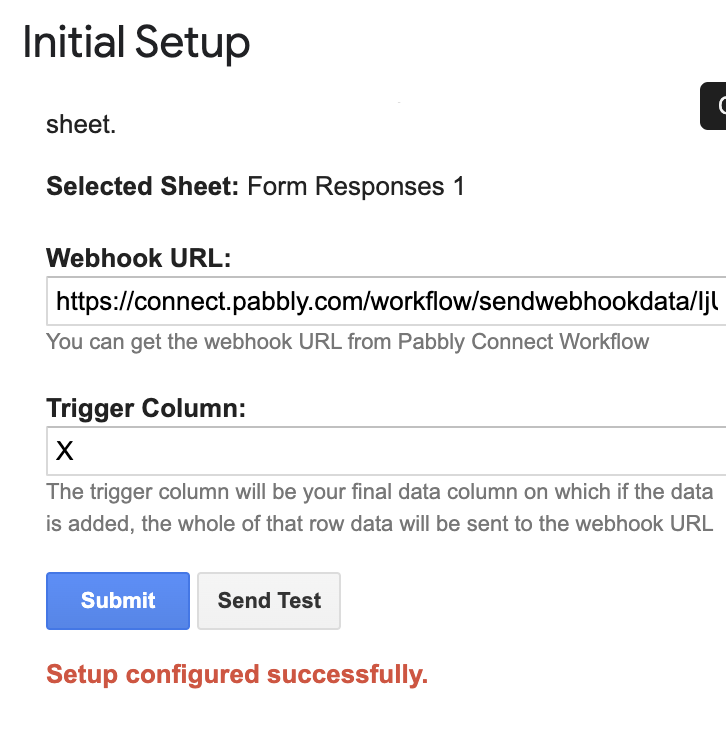
And it's not gathering these empty columns that I've put a red box around. I've tried it multiple times and it's not getting the same columns every time. What could be the issue?
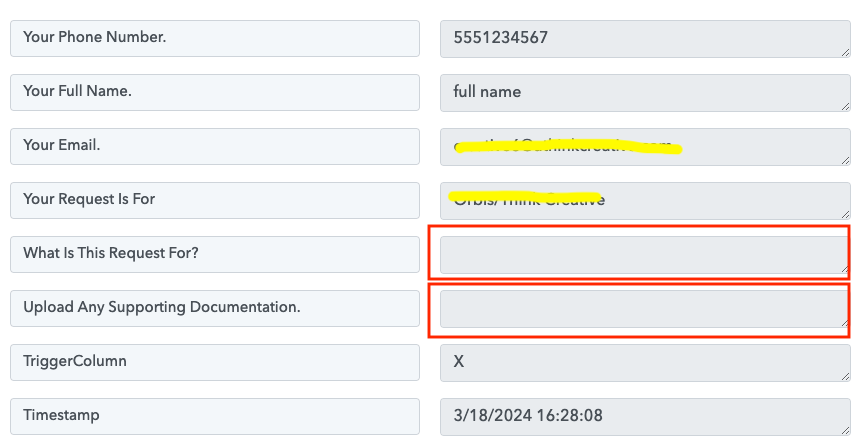
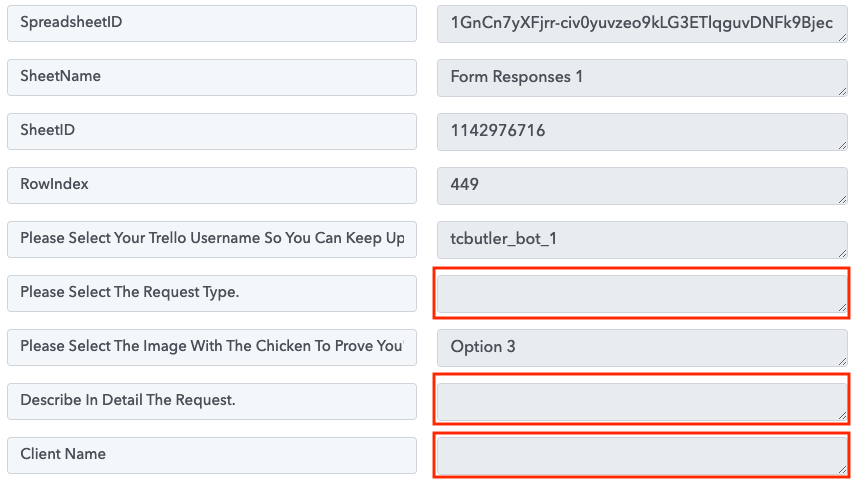
Edit to add
My Google Form has different sections and options based on the responses you input. So certain questions show up based on what you respond to the questions. Would this affect why this is happening? and if so how can I fix it?
I've configured the webhook on my sheet (see screenshot below)
And it's not gathering these empty columns that I've put a red box around. I've tried it multiple times and it's not getting the same columns every time. What could be the issue?
Edit to add
My Google Form has different sections and options based on the responses you input. So certain questions show up based on what you respond to the questions. Would this affect why this is happening? and if so how can I fix it?
Last edited:

