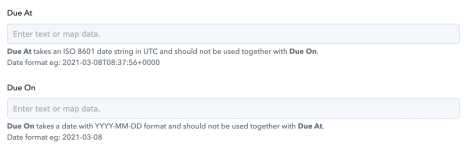I have created a Google Form and Google Sheet that I am sending to Asana to create a task. I want to set it that when a task is created a due date is set on the Asana task of +5 days from the date the form is filled in but can't work out how to add 5 days to the Due At or Due On option. If someone knows how to do this it would be very much appreciated!
Thanks
Chris
Thanks
Chris