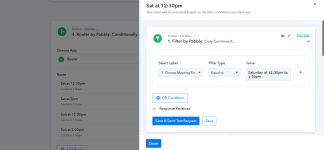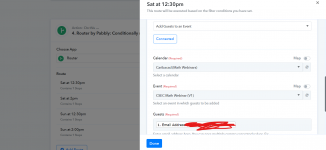caribacad
Member
Hello there,
Please assist me in setting up an If/then condition in Pabbly Connect I want to allow people who sign up in a google form to be added to a specific event in google calendar based on the time they choose.
The options are Sat at 10am, Sat at 2pm, Sun at 10am and Sun at 2pm
For example: I would like that if someone chooses Sat at 10am, then they will be added to that Event on google calendar but if someone else chooses Sun at 10am then that contact will be added to the event at that time.
This is the workflow Google Forms(Google Sheet) > Active Campaign > Gmail > Router (4 Routes with each scheduled time as a filter > Add Guests in Google Cal)
Attached are pics of one Route below but all are setup the same. The only different is the time and the specific event they are added to.
The steps from Google Sheet to Active Campaign then Gmail ARE WORKING but the final step of adding the guest to google Cal in the router IS NOT WORKING as I am not receiving a Google Cal invite nor I am seeing the guest being added when I check the Calendar.
If you can help me, thanks in advance!!!!
Please assist me in setting up an If/then condition in Pabbly Connect I want to allow people who sign up in a google form to be added to a specific event in google calendar based on the time they choose.
The options are Sat at 10am, Sat at 2pm, Sun at 10am and Sun at 2pm
For example: I would like that if someone chooses Sat at 10am, then they will be added to that Event on google calendar but if someone else chooses Sun at 10am then that contact will be added to the event at that time.
This is the workflow Google Forms(Google Sheet) > Active Campaign > Gmail > Router (4 Routes with each scheduled time as a filter > Add Guests in Google Cal)
Attached are pics of one Route below but all are setup the same. The only different is the time and the specific event they are added to.
The steps from Google Sheet to Active Campaign then Gmail ARE WORKING but the final step of adding the guest to google Cal in the router IS NOT WORKING as I am not receiving a Google Cal invite nor I am seeing the guest being added when I check the Calendar.
If you can help me, thanks in advance!!!!