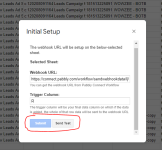Hi,
I am trying to connect Pabbly to Google Sheet via your addon. But it does not work. Here's what I have so far:
1. New sheet created, dummy data entered.
2. Pabble Connect Webhook extension installed
3. Clicked on extensions > pabbly > initial setup
4. Entered webhook URL and trigger column
5. Clicked "Send Test"
6. That's it, nothing happens after that. The button is greyed out.
7. If I click on "submit" button = same thing. Nothing happens, button is greyed out.
What now Pabbly Team?
I am trying to connect Pabbly to Google Sheet via your addon. But it does not work. Here's what I have so far:
1. New sheet created, dummy data entered.
2. Pabble Connect Webhook extension installed
3. Clicked on extensions > pabbly > initial setup
4. Entered webhook URL and trigger column
5. Clicked "Send Test"
6. That's it, nothing happens after that. The button is greyed out.
7. If I click on "submit" button = same thing. Nothing happens, button is greyed out.
What now Pabbly Team?