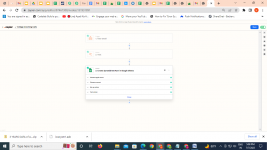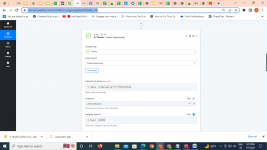karthick
Member
Hello Sir,
we have tried below workflow ,
In zapier:
Email parser(zapier) -> Google sheet ->
https://zapier.com/app/editor/87467300/nodes/151931891
In pabbly
the above google sheet data get via webhook in pabbly -> flowlu
refer pabbly link: https://connect.pabbly.com/workflow/mapping/IjQxODQxNyI_3D
In the above flow the google sheet data was updated in flowlu .
In google sheet , we get data from pabbly connect webhook extension
when column 'G' data received we get data from google sheet to flowlu(opportunity).
note:
we have with another google sheet in our workflow but the problem was google sheet data not updated in pabbly webhooks so that the data was not send flowlu.
kindly refer the below screen shots .
so kindly do the needful to us
thank you,
with regards,
karthick
we have tried below workflow ,
In zapier:
Email parser(zapier) -> Google sheet ->
https://zapier.com/app/editor/87467300/nodes/151931891
In pabbly
the above google sheet data get via webhook in pabbly -> flowlu
refer pabbly link: https://connect.pabbly.com/workflow/mapping/IjQxODQxNyI_3D
In the above flow the google sheet data was updated in flowlu .
In google sheet , we get data from pabbly connect webhook extension
when column 'G' data received we get data from google sheet to flowlu(opportunity).
note:
we have with another google sheet in our workflow but the problem was google sheet data not updated in pabbly webhooks so that the data was not send flowlu.
kindly refer the below screen shots .
so kindly do the needful to us
thank you,
with regards,
karthick