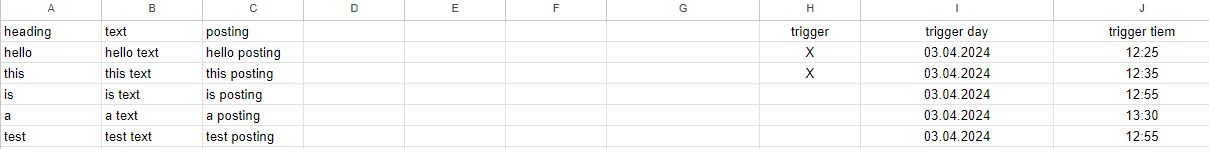Hi,
i have a workflow with Google Sheets - Switchboard Canvas - Facebook and Instagram. It's a postin automation.
I have the following question:
I choosed
How do i know at which time the data is beeing send to pabbly? so is it then every hour at 1, 2, 3 etc... or 1:30, 2:30 etc?
Can i define that anywhere?
Thank you,
Alex
i have a workflow with Google Sheets - Switchboard Canvas - Facebook and Instagram. It's a postin automation.
I have the following question:
I choosed
- Auto Send on Schedule
Select the option in case the data is being entered into Google Sheets via an external application. This option allows sending data being added from an external source to Google Sheet with a time interval of 1 hr.
How do i know at which time the data is beeing send to pabbly? so is it then every hour at 1, 2, 3 etc... or 1:30, 2:30 etc?
Can i define that anywhere?
Thank you,
Alex