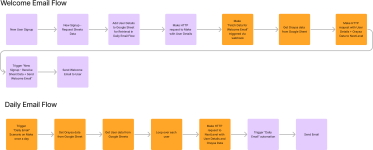so I did this workflow
Automate your sales and marketing with Pabbly. Unite email marketing, lead capture, WordPress themes, subscription all at one place.

connect.pabbly.com
and when I set it up in GoHighLevel and see that mapping i get this
{
"queryParams": {
"Date": "06/06/2024"
},
"headers": {
"host": "backend.leadconnectorhq.com",
"cdn-loop": "cloudflare",
"cf-ipcountry": "US",
"accept-encoding": "gzip, br",
"x-forwarded-for": "44.224.102.169,10.10.0.30",
"cf-ray": "893be6a12e62a35f-SEA",
"x-forwarded-proto": "https",
"cf-visitor": {
"scheme": "https"
},
"user-agent": "Pabbly Connect",
"masechta": "Sukkah",
"amud": "2a",
"shiur": "Http:/test.com/1",
"iyun": "Http:/test.com/1b",
"accept": "application/json",
"cf-connecting-ip": "44.224.102.169",
"x-envoy-external-address": "10.10.0.30",
"x-request-id": "88fd9387-eecb-46e0-a150-79ad59771040",
"x-envoy-attempt-count": "1",
"x-forwarded-client-cert": "By=spiffe://cluster.local/ns/default/sa/default-automation-workflows;Hash=3b612344076d08617a4a55c7fc8cf59a564070ab6e34097722ecd99a2c6f2291;Subject=\"\";URI=spiffe://cluster.local/ns/istio-system/sa/istio-ingressgateway-service-account",
"x-b3-traceid": "e275240b7f79a0921d721974a11280d0",
"x-b3-spanid": "926649cdeb11fdcc",
"x-b3-parentspanid": "1d721974a11280d0",
"x-b3-sampled": "0"
}
}
so it seems like its grabbing the information
but when I do a test email in GHL with the tags
{{inboundWebhookRequest.headers.shiur}}
{{inboundWebhookRequest.headers.iyun}}
nothing shows up
Just to clarify.
the data on the google sheet is only updated once a quarter.
so for example I will have rows from date
June 14 to Sept 14
when someone fills out the optin form they will get a welcome email with the current days Url's
then everyday following they will get an email with the urls for that day.
Thank you for your help