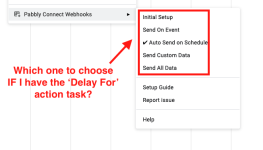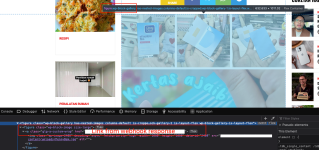May I know how to post multiple images to Facebook Page or Group?
Also, how to schedule every row post to Facebook Page/Group every 1 hour?
How many tasks involved with this workflow?
Also, how to schedule every row post to Facebook Page/Group every 1 hour?
How many tasks involved with this workflow?