juanrubiommu
Member
Hi, I'm trying to trigger one automation with a New Row or Updated Google Sheet...
But it's not working properly.
I've set this way the GSheet Connector
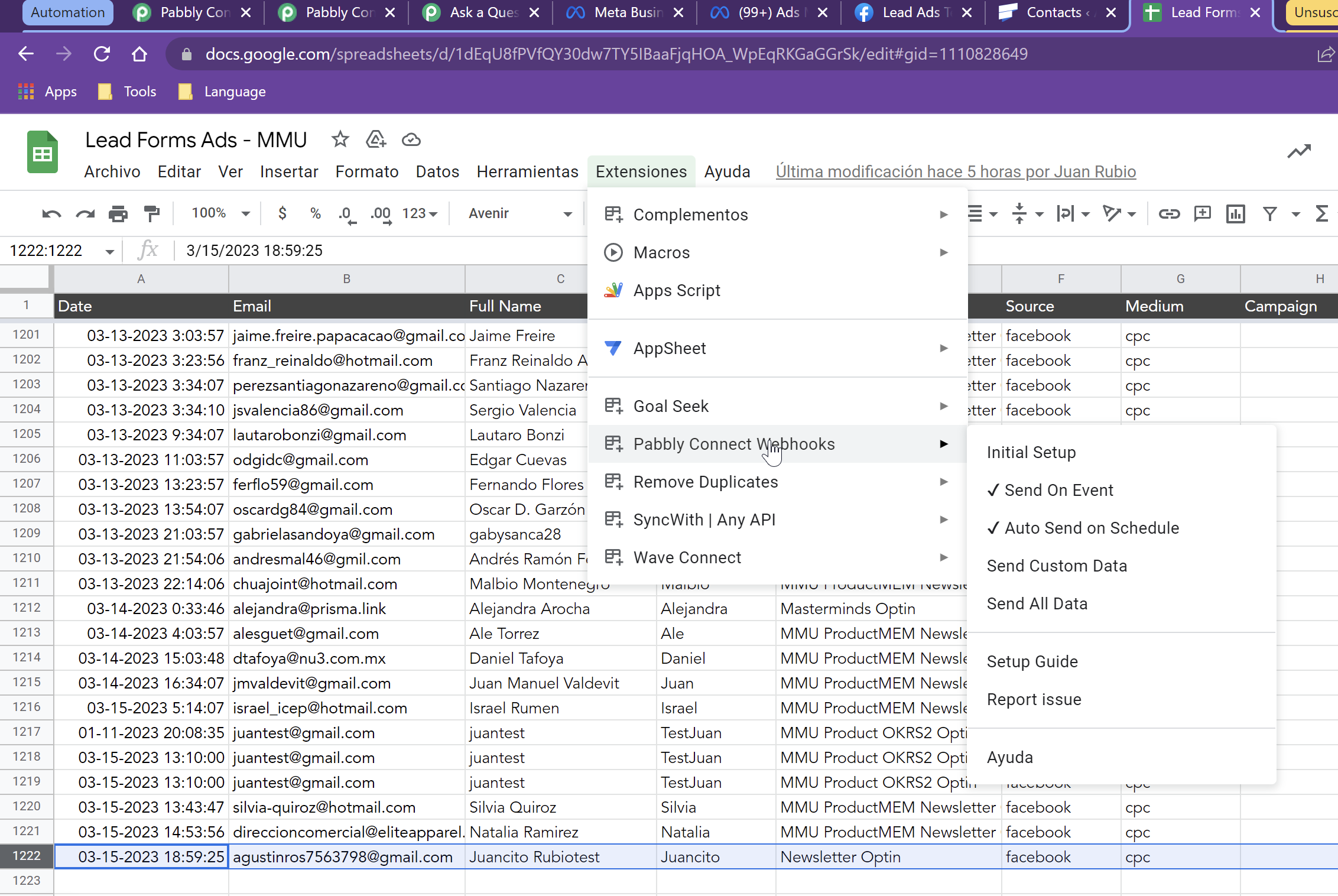
This is the set up, I've sending data from multiple pabbly automations to this GSheet (so it's not Google Forms or Manual Source), and I understand that with Auto send on schedule setup it's going to search for any new entry every 1 hour and will trigger my automation.
In other words I'm merging all the data in one GSheet and then trying to send every row to another automation, and this is not receiving any. This last row I've sent is from 5 hours ago.. but I haven't got any new task operation in my automation.
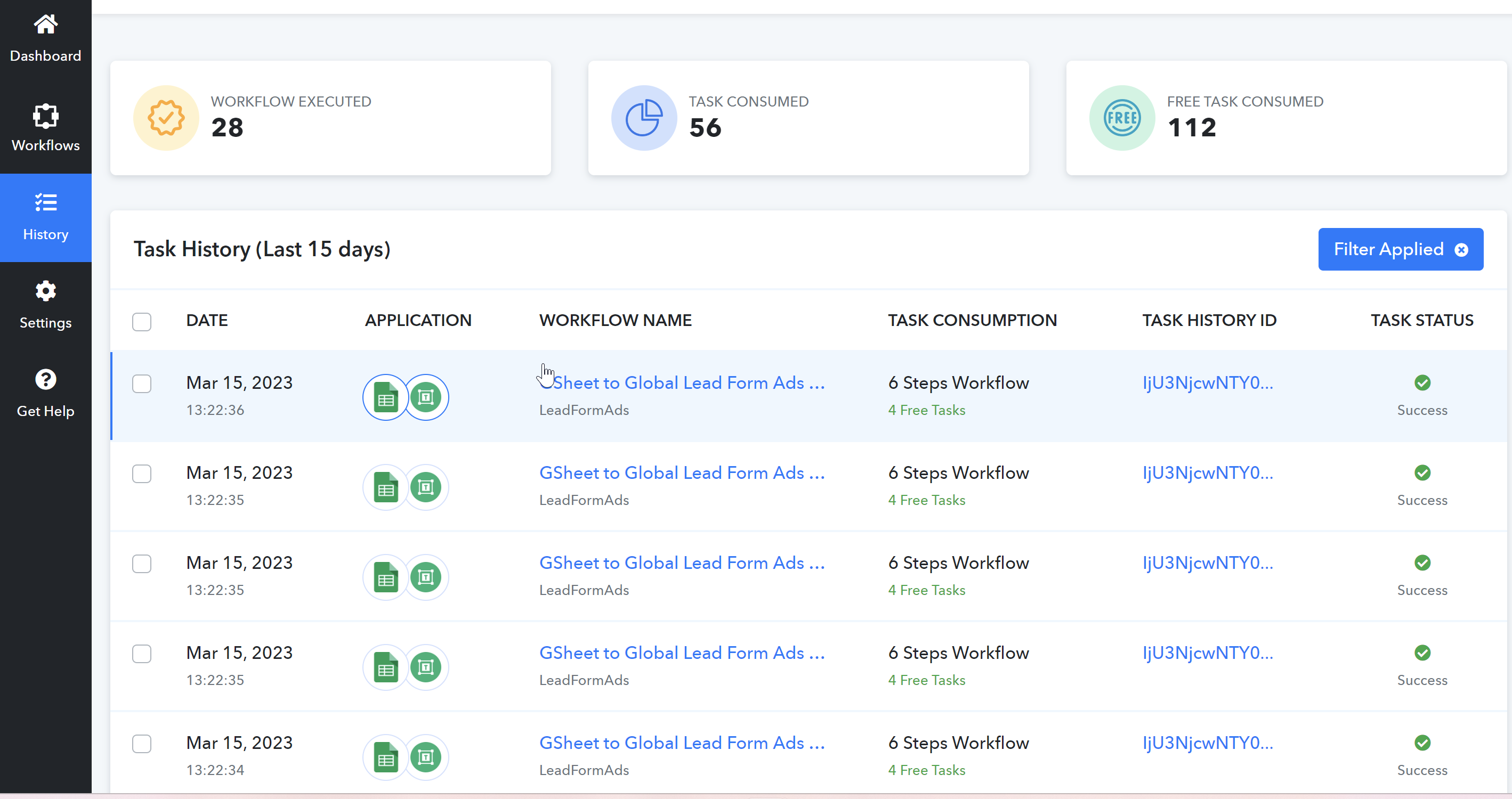
But it's not working properly.
I've set this way the GSheet Connector
This is the set up, I've sending data from multiple pabbly automations to this GSheet (so it's not Google Forms or Manual Source), and I understand that with Auto send on schedule setup it's going to search for any new entry every 1 hour and will trigger my automation.
In other words I'm merging all the data in one GSheet and then trying to send every row to another automation, and this is not receiving any. This last row I've sent is from 5 hours ago.. but I haven't got any new task operation in my automation.

